The visualization of specific P&ID dialogs has been improved to enhance the user experience. Also, the mapping of child classes from parent classes has been improved for increased ease of use.
Dialog Box Enhancements
This release features improved icon displays and preview capabilities for various P&ID dialog boxes for better usability and visualization.
- Control Valve Browser
The Control Valve Browser dialog box now displays individual icons for all valve body and actuator classes. It also creates a preview of the combined control valve when you select a body type and an actuator type from the lists.
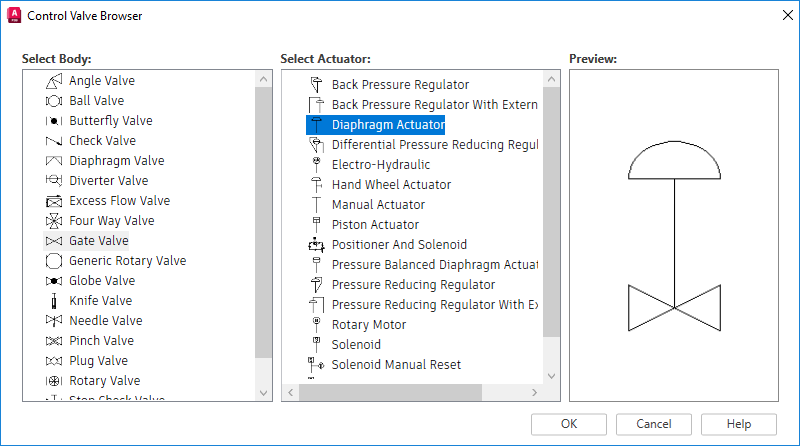
- Actuator Browser
The Actuator Browser dialog box now displays individual icons for all actuator classes.
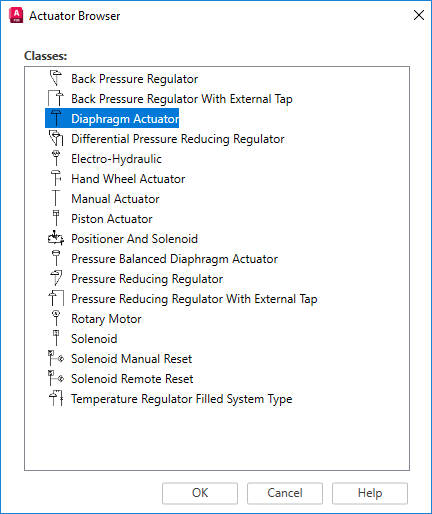
- Convert to P&ID Object
The Convert to P&ID Object dialog box now displays individual icons for all P&ID classes.
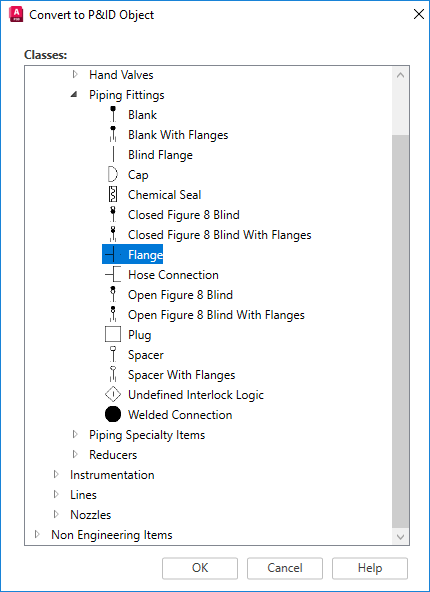
P&ID Object Mapping Enhancements
The P&ID Object Mapping feature now allows you to map P&ID parent classes to 3D classes. Once you set the mapping rules for P&ID parent classes, all child classes automatically inherit these mapping rules, eliminating the need to set mapping rules for individual child classes. You can acquire the mapping from the parent class or override it by clicking the icon before the Plant 3D Property options. Additionally, you can hold the Alt key and click the icon to reset all properties to either acquisition or override.
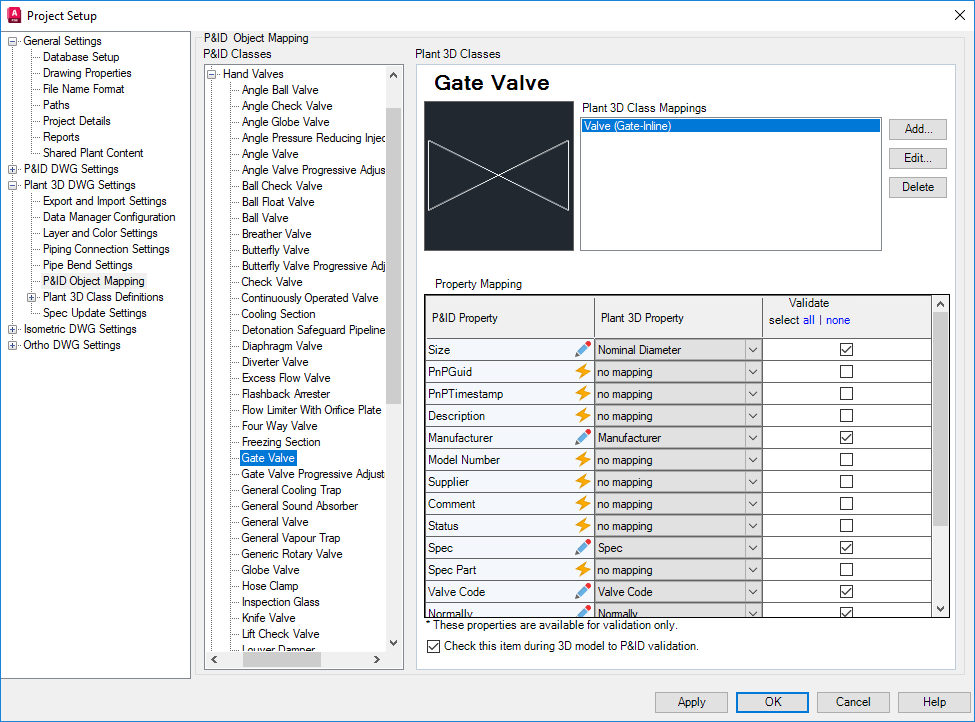
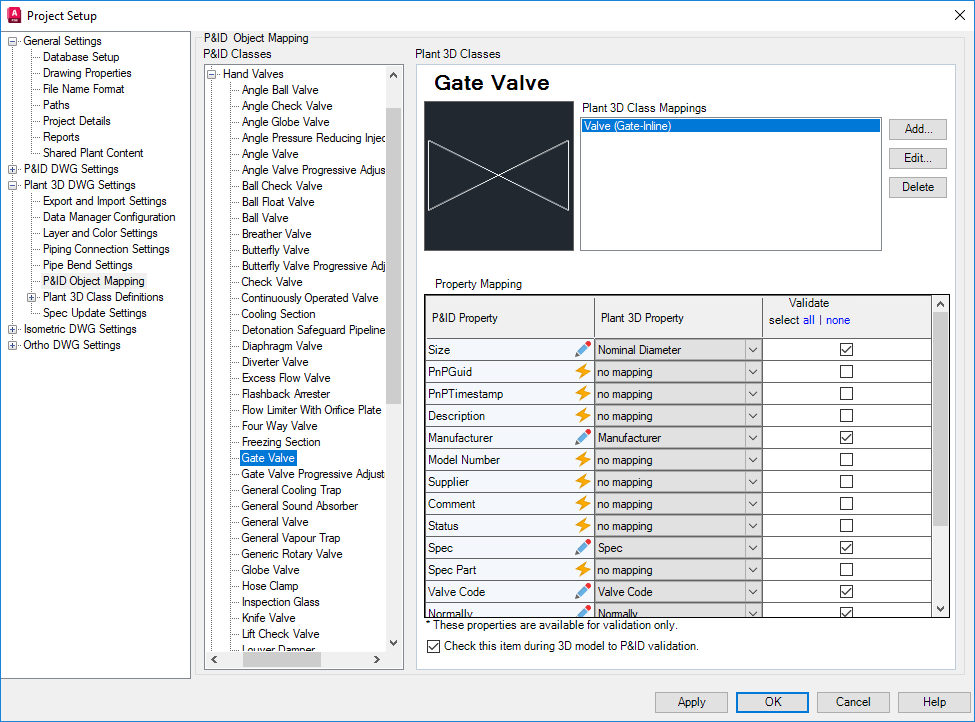
P&ID Modeler Performance
You can now enable GSF for P&ID modeler for better performance by using the PLANTLINELISTUSEGSF system variable.