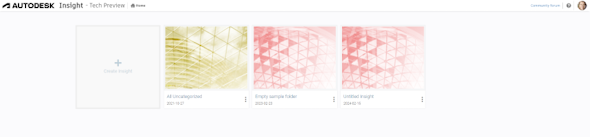View the Analysis
After the carbon analysis is finished, you can view the results in Autodesk Insight.
Click Analyze tab
 Carbon Insights panel
Carbon Insights panel  View
View  .
.Insight opens in your browser.
Note: If the analysis is not yet finished, you can click View to monitor the progress.Log in to your Autodesk account.
View the analytical results in the Insight dashboard. See Analysis Results.