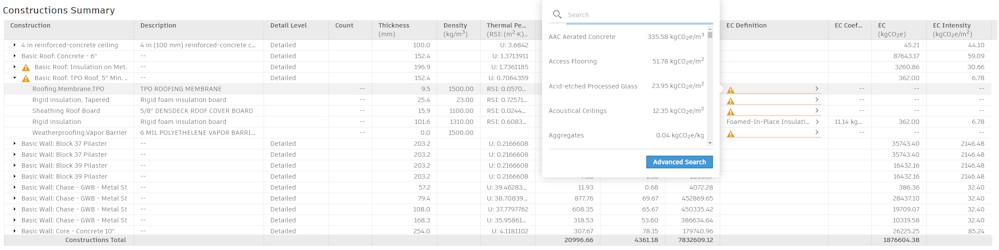Embodied Carbon Details
View comprehensive details about embodied carbon of elements used in your model.
 The analytical model viewer and embodied carbon graph
The analytical model viewer and embodied carbon graph  are tools that help you visualize the embodied carbon data in your model. Additionally, the construction summary
are tools that help you visualize the embodied carbon data in your model. Additionally, the construction summary  provides in-depth information about the constructions used in your model, allowing you to assign and modify embodied carbon information related to elements in your model.
provides in-depth information about the constructions used in your model, allowing you to assign and modify embodied carbon information related to elements in your model.
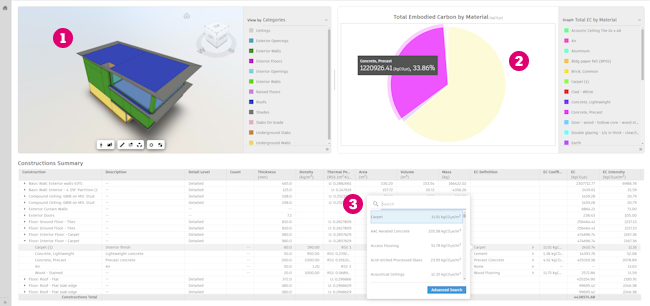
Analytical Model Viewer
The 3D model viewer lets you view the analytical model representation of data in your model that has been assessed in terms of energy and operational carbon metrics. You can use the dropdown option to view the data from different perspectives:
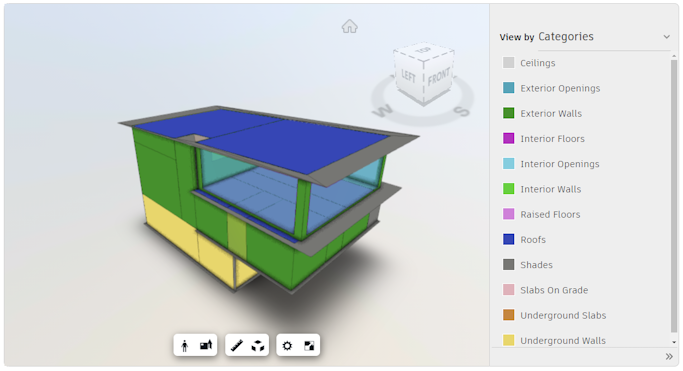
- Constructions - Show elements in the model based on the construction used by each element.
- Categories - Show elements in the model based on the Revit category of the element.
- Detail Level - Show elements according to the detail level assigned to them from Revit.
Graph View
The embodied carbon graph can be used to view embodied carbon results by materials and construction, or by embodied carbon intensity by area. The total embodied carbon is measured in kgCO2e. You can use the dropdown to view the data from different perspectives:
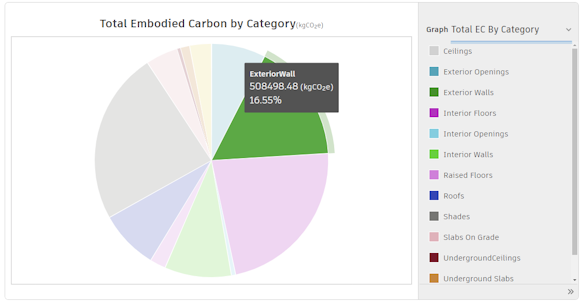
- Total Embodied Carbon by Category - This identifies the embodied carbon in each Revit category in the model.
- Total Embodied Carbon by Construction - This identifies the embodied carbon in each construction in the model. This view offers the option to have the selected construction or material highlighted in the corresponding elements in the 3D Model Viewer and the Construction Summary Table for easy identification of embodied carbon hotspots.
- Total Embodied Carbon by Material - This identifies whether the embodied carbon in a construction is a result of high embodied carbon intensity or because the construction is used frequently in the model.
- Embodied Carbon Intensity by Area - This identifies whether the embodied carbon in a construction is a result of high embodied carbon intensity or because the construction is used frequently in the model.
Construction Summary
The construction summary lists the constructions and their material layers, including descriptions, attributes, quantities, embodied carbon assignments and embodied carbon results. View constituent materials by expanding the construction name in the summary. Constructions shown in the table marked with a  symbol indicate that there is not an embodied carbon definition associated with the construction.
symbol indicate that there is not an embodied carbon definition associated with the construction.
To assign an embodied carbon definition to the construction, click the EC Definitions value to expand the search window. This allows you to quickly search for and assign existing embodied carbon definitions to material layers. You can use the Advanced Search button to perform an extended search, add or modify definitions. For additional information, see Create and Edit Embodied Carbon Definitions.