You can add shape handles to a loadable family that display when the family is loaded into a project.
The shape handles let you resize the component in the drawing area, instead of creating multiple types in the Family Editor.
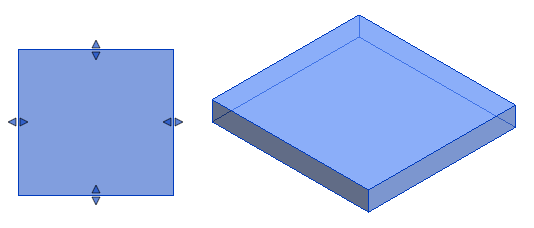
To add shape handles to a component family, you must:
- Add reference planes to the family.
- Add geometry so that the sketch of the geometry is aligned to the reference planes.
- For the reference planes, verify that the Is Reference value is other than Not a Reference.
- Add a dimension to the reference planes.
Note: If you require shape handles in 3D views, use reference lines instead of reference planes.
- Label the dimension as an instance parameter.
- Save the family and load it into a project. When you select the component in the drawing area of the project, shape handles display where the reference planes are aligned and dimensioned.