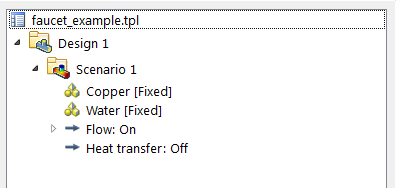Create Template Materials
This model contains two materials: water and copper. We will create settings for both in this step.
From the Template list, left click on faucet_example.tpl.
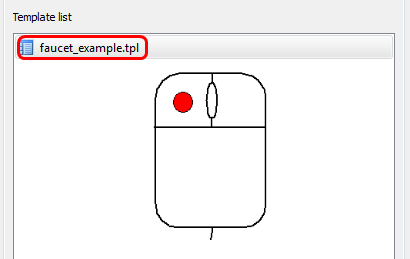
To create the water material:
Right click on Scenario 1. Select Add material...
On the Material quick edit dialog, Type = Fluid
Name = Water
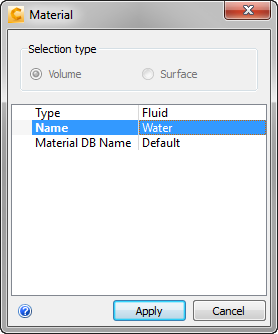
Click Apply.
To create the copper material:
Right click on Scenario 1. Select Add material...
On the Material quick edit dialog, Type = Solid.
Name = Copper
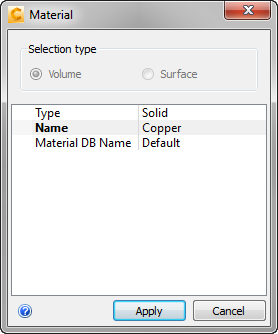
Click Apply.
Note: The Template should look like this: