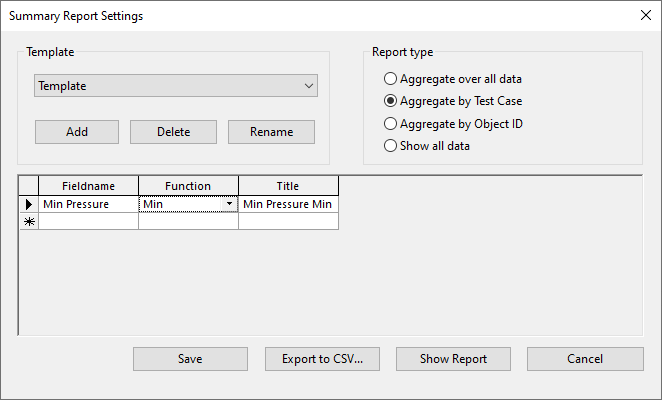This dialog is used to display the report summary from the analysis of the
Generalised Multi Run (GMR) Configuration.
The dialog is displayed by selecting
Open as > Summary report settings from the context menu of GMR results.
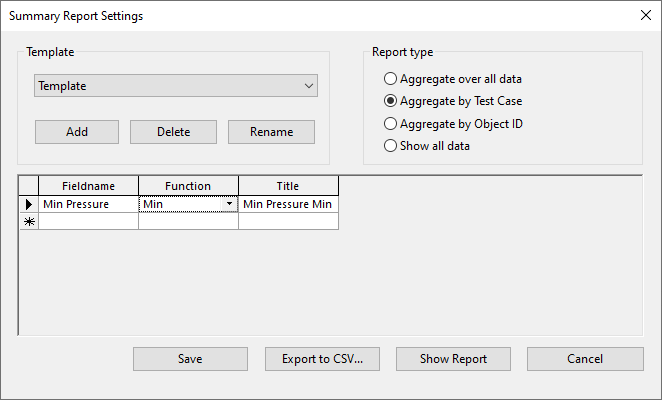
| Item
|
Description
|
|---|
| Template
|
| Default
|
Default template available in the drop-down menu. This cannot be deleted.
|
| Add
|
Adds new template with a set of report settings.
|
| Delete
|
Deletes a template.
|
| Rename
|
Renames a template.
|
|
| Report type
|
| Aggregate over all data
|
Displays the sum of the test cases and object IDs functions.
|
| Aggregate by Test Case
|
Displays the function by test cases.
|
| Aggregate by Object ID
|
Displays the function by object IDs.
|
| Show all data
|
Displays all data that has been set and calculated.
|
|
| Grid
|
| Fieldname
|
Function
|
Title
|
|---|
| Select a field name from the drop-down menu.
|
Select a function from the drop-down menu.
|
The title of the function that will be displayed in the report.
|
|
| Buttons
|
| Save
|
Saves changes to the report.
|
| Export to CSV
|
Exports the report to a CSV file.
|
| Show Report
|
Shows the report in a new window.
When aggregation is enabled for GMR summary reports, the Test Case and Object ID are reported for which the minimum or maximum value occurs.
|
| Cancel
|
Cancels the report.
|
|