You can select an entire form, or any of its edges, surface or vertices. Move the cursor over any form element to highlight it, and either click to select it, or press Tab to highlight all the form's elements, and then click to select the entire form. Pressing Tab repeatedly cycles through the selectable elements, and you can click to select the desired one when it highlights.
Note: If you are unable to select a surface, enable the Select Elements by Face option. See Controlling the Selection of Elements.
The following graphics display what can be selected on a form.
| Form Element | Selected Form Element |
|---|---|
| Edge |
 |
| Surface |
 |
| Vertex |
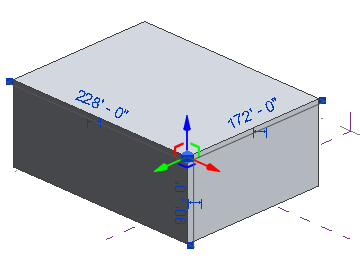 |
| Entire form |
 |
Related topics