Individual instances of pattern components can be replaced with other pattern components.
- Select a single pattern component. Use the tab key if you want to select any of the adjacent pattern components.
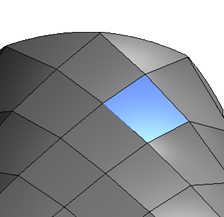
- Select a new pattern component in the GUID-A764EA7A-FE26-469B-857C-F3A70812FC34.htm#WS1A9193826455F5FF219F8B8B1249CF2CB82-5A0A. Note that you will need to select a pattern component created with a similar underlying pattern grid.

The pattern component is replaced.
To select All, Interior, or Border Pattern Components
- Click on the surface on which you have applied pattern components.
- Right click to select All, All Interior or All Border Components.
You can use the selection to swap pattern components on the border or the interior of the surface.
