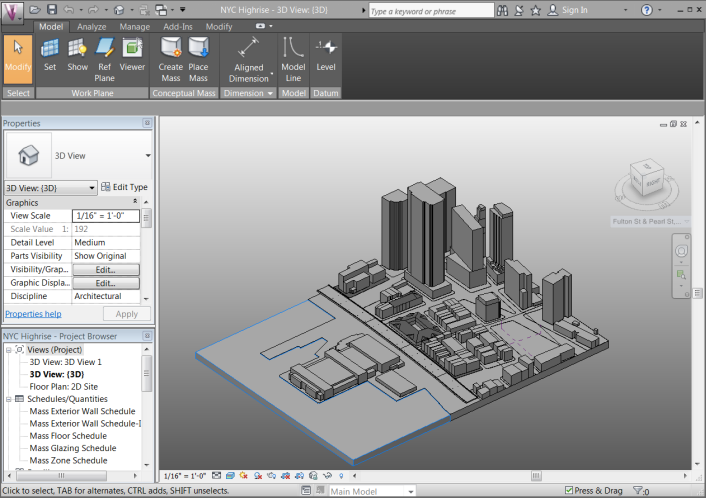Learn how to use and customize the user interface to increase productivity and simplify your workflow.
With a few clicks, you can change the interface to better support the way that you work. For example, you can set the ribbon to one of 4 display settings. You can also display several project views at one time, or layer the views to see only the one on top.
Vasari User Interface