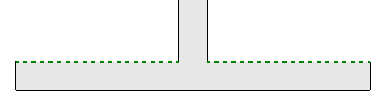In addition to using the Linework tool for projection edges, you can use it to apply other line styles to different types of cut edges of the same model element. For example, you can apply one line style to the front cut edge of a face, and another line style to the back cut edge of the same element. (A front cut edge is an edge of a model element that is generated by a section box or front clip plane. A back cut edge is an edge of a model element that is generated by the back clip plane.)

When you select an edge for the Linework tool, Vasari applies the same line style to all segments of that face edge. You cannot apply different line styles to different segments of the same edge. For example, the upper edge of the following wall is a single face, so the green dashed line style is applied to the entire edge.