Whether you are creating a mass in context, or using the external family editor, the tools for creating forms are essentially the same.
To create a simple extrusion, you draw lines on the workplace. Modify the lines by directly manipulating them, or by selecting the temporary dimensions. Select a line, face, or edge to see the temporary dimensions of adjacent features.
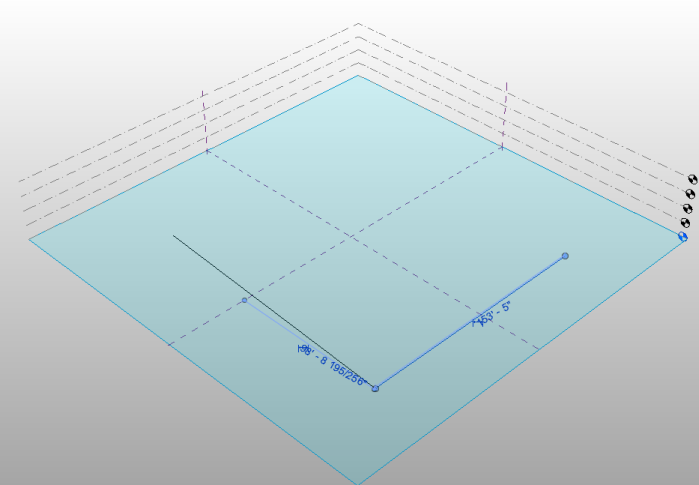
Once you have a shape, click the Create Form button to get an extrusion. You can now directly manipulate the form, or use temporary dimensions.
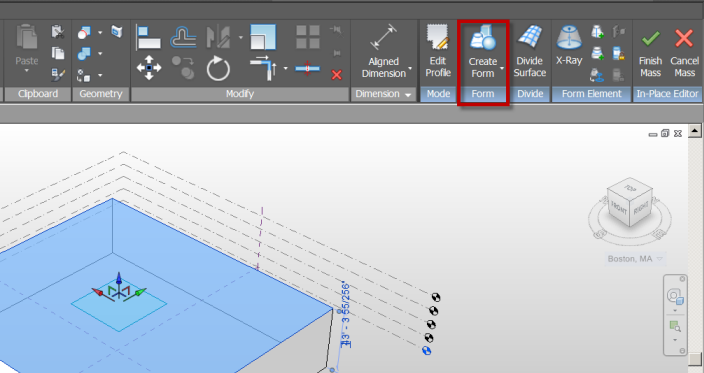
You can also start to create more complex forms. Select two shapes on separate work planes to create a blend.
Select a shape hosted on the workplace of a line's end point to create sweep. Or select two distinct curves. You will be given a choice of revolving them, or creating a planar surface.
All of this is accomplished using one button: Create Form.
Double-click to exit the editing mode.