Surfaces can be divided by a number of divisions or by distances between divisions.
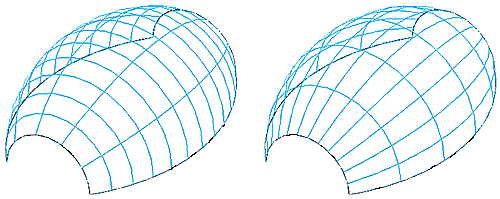
When the divided surface is selected, the Options Bar displays settings for both the U and V grids. These can be set independently of one another.
Spacing grids by a specific number of divisions
Select Number and enter the number of divisions that will distribute evenly along the surface. The number of divisions can also be set on the Properties palette or the Face Manager. See Pattern Element Instance Properties and Adjusting UV Grids with the Face Manager.
Spacing grids by a defined distance
Select Distance and enter the distance between grids along the divided surface. The Distance drop-down list also allows for a minimum or maximum distance, rather than an absolute distance.