Place components on nodes and repeat instances along nodes.
Using the nodes as anchors for your adaptive components along divided paths and surfaces allows for greater flexibility in the parametric behavior of your design. When placed, you can then repeat the adaptive components in simple or complex arrays that alternate along the divided path or surface.
Repeating components require an adaptive component to be placed on nodes. If nodes are not visible on your divided surface or path, enable them with the Surface and Path Representation tools.
The basic workflow for component repetition consists of the following.
- Load your adaptive components into your design. They will be listed under General Model or Curtain Panels (by Pattern) in your Project Browser
-
Click Create tab
 Model panel
Model panel 
 Component and select the adaptive component from the Type Selector.
Component and select the adaptive component from the Type Selector. Alternatively you can drag an adaptive component from the Project Browser into the drawing area.
- The component displays over your cursor. Place the component by clicking on a node. If you are placing the component on a divided surface, be sure nodes have been turned on in the Surface Representation dialog.
- Click Modify | Generic Models
 Modify panel
Modify panel 
 Repeat.
Repeat.
The instance repeats on every node.
Repetition Variations
Depending on where you place components and which are selected at the time of repetition, there are a variety of arrays available to your design. Remember that only the components you select will be repeated.
| Original Component Placement | Resulting Repetition |
|---|---|
| Paths | |
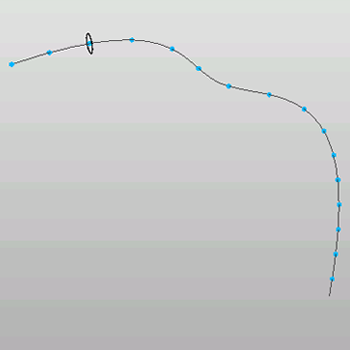
|
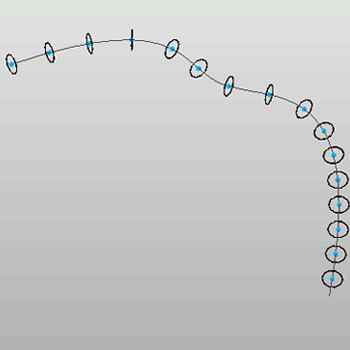
|
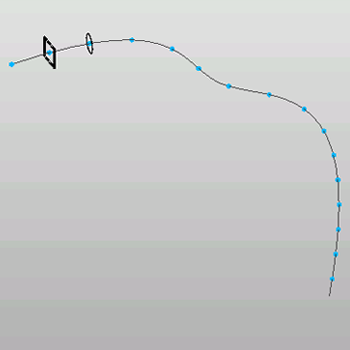
|
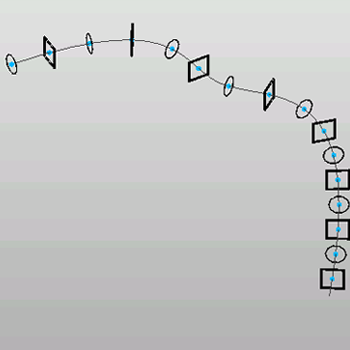
|
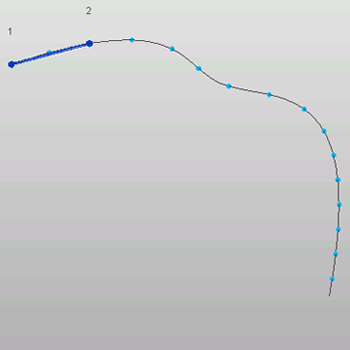
|
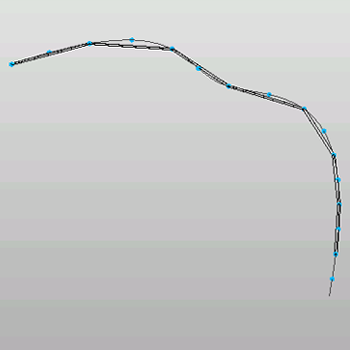
|
| Multiple Paths | |
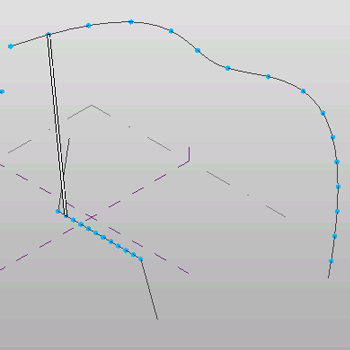
|
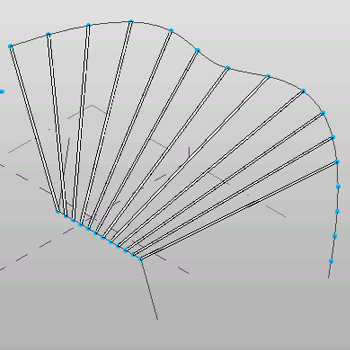
|
| Surfaces | |
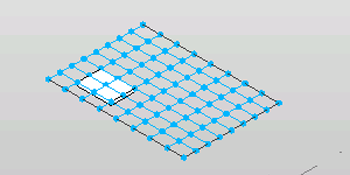
|
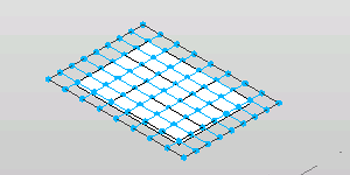
|
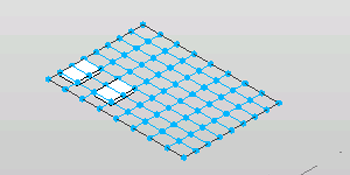
|
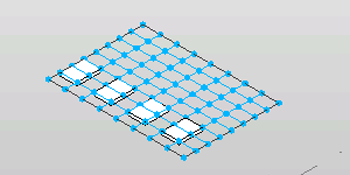
|
| Multiple Surfaces | |
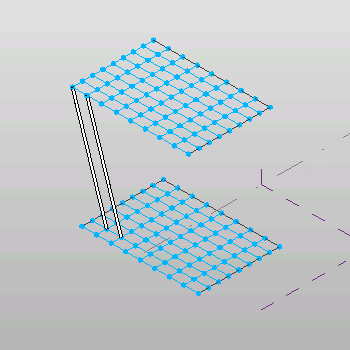
|
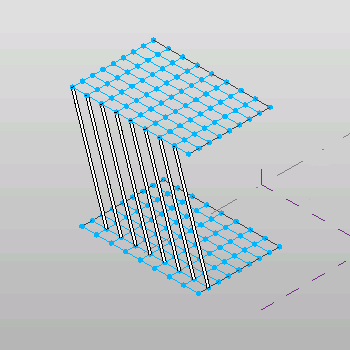
|
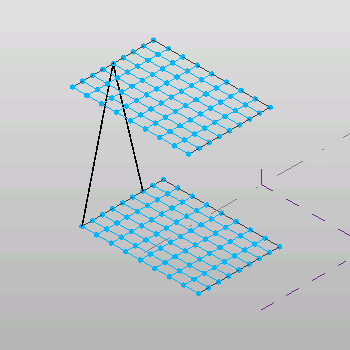
|
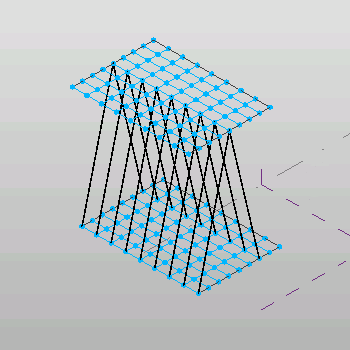
|
| Multiple References | |
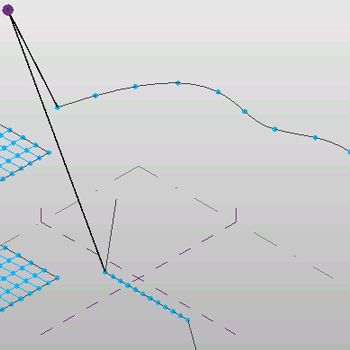
|
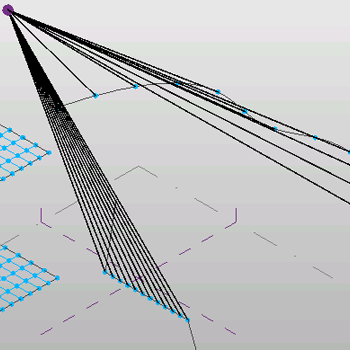
|
Examples of Differences in Repetition
In some cases, the repetition of adaptive components may behave differently based on the number of adaptive points in the component.
| Repeating these components | results in this repetition pattern |
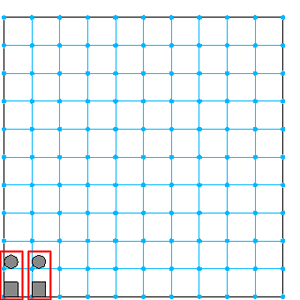
Two 2-point adaptive components |
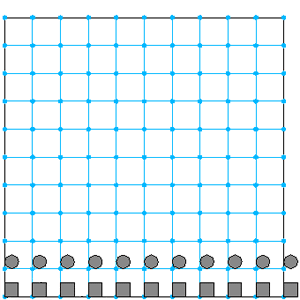
One row of components across the divided surface |
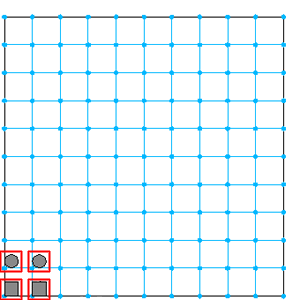
Four 1-point adaptive components |
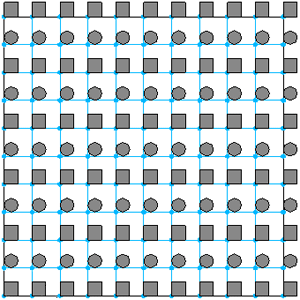
Full coverage across the divided surface |