To review bridge material quantities
For a selected bridge or selected bridge components, open the Quantities panel to review the concrete and steel materials required to construct them.
Right-click on the bridge to open the context menu, and select Quantities to display the Quantities panel.
By default, the quantities panel will display material quantities for the entire bridge, substructure, and superstructure no matter which component you have selected.
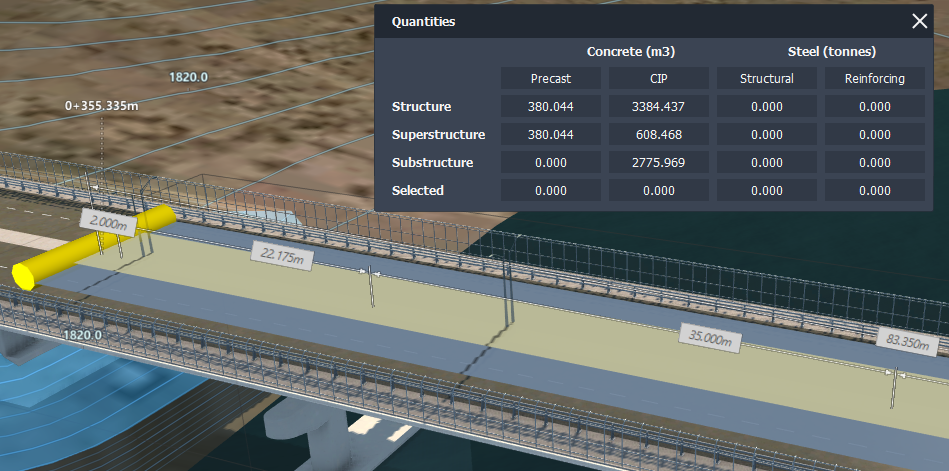
Select an individual component or component group to view quantities for your selection in the Selected field. For example, in the image below, the bridge deck is selected.

Note: Changing the type of an existing bridge will cause InfraWorks to recalculate material quantities.