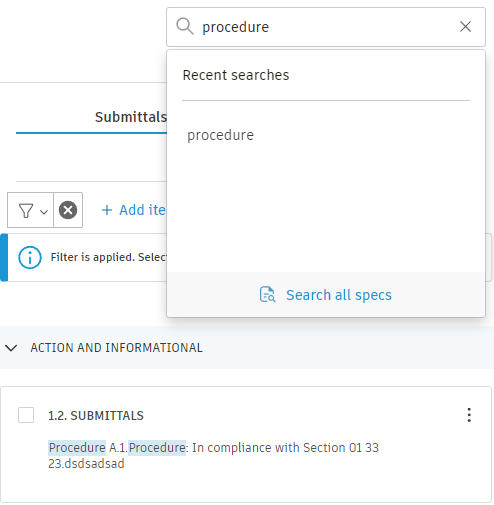Search Specifications
You can search all specifications in the Spec View tool using the search bar in the top-right corner of the screen.
- Click into the Search bar and enter a search term.
- Press the Enter key on your keyboard or click Search all specifications. Results containing the search term are returned.
The search bar stores recent searches for quick access.