To Coordinate Activities
You can coordinate construction activities by tracking and assigning shared locations.
In Swim Lane view, you can see where and when activities are scheduled to occur on the job site. Each vertical day column represents all the activities that are scheduled for that calendar day. Each horizontal lane represents all activities scheduled for a location or company.
-
Click Swim Lane
 .
. -
Click Settings
 and specify how to view activities: By Location, By Company, or By Work (WBS). By Location is the usual setting, because it allows you to view where scheduled work will take place such as in floors and rooms.
and specify how to view activities: By Location, By Company, or By Work (WBS). By Location is the usual setting, because it allows you to view where scheduled work will take place such as in floors and rooms.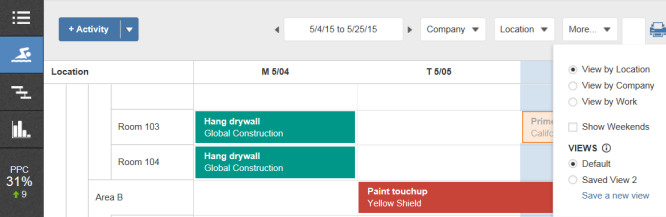
-
Use the Company, Location and More > filters to control what appears in the view.