About the List View
Use the List View to review the progress of activities in a list.
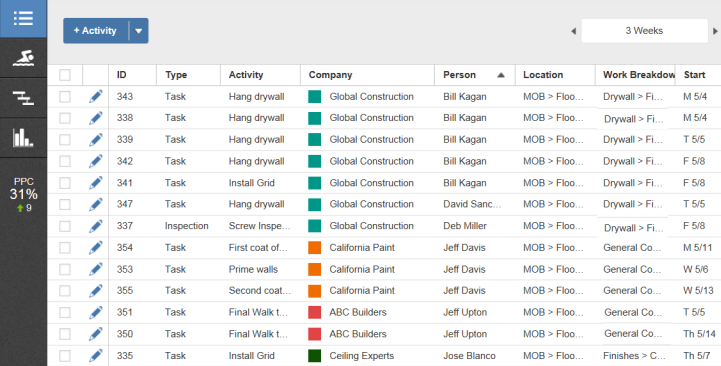
In List view, you can view a complete list of activities. Use this view to review and quickly update your activities.
- To change column order, drag column headings.
- To make inline edits, select a value and make your edit. Use the tab key to save your change and advance to the next value in the row.
- To edit an activity at once, click Edit
 .
. - To select an activity, click the selection box to the left. You can select multiple activities and set them to the same status.