About the Swim Lane View
Use the Swim Lane view to see a visual representation of parallel activities and their location within the project site.
In the Swim Lane view, activities are represented by cards that indicate the duration of the activity. This view provides the location of activities to enable the various trades to coordinate their activities. Drag an open activity card to change the finish date. Drag the right or left edge of the activity card to change the duration.
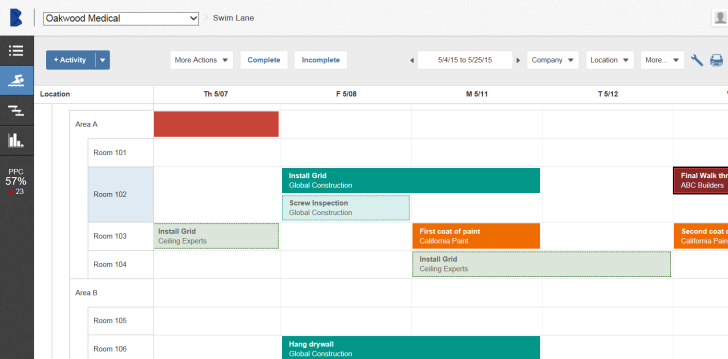
Double-click an activity card to view the activity details.
You can group activities by location, company and work structure breakdown. Use Settings to change the groupings.
Related Information
- !!CONVERSION WARNING!! broken xref detectd, likely a cross-book reference. The target GUID file is GUID-42DFA231-847E-4712-9F04-81DE376171E6.htm and the target link text is To Coordinate Activities