BIM 360 Layout
Install the BIM 360 Layout app from the App Store or Google Play.
The Autodesk BIM 360™ Layout app provides vertical construction contractors the ability to connect the coordinated model to the field layout process. The app helps increase job site productivity while improving the accuracy of staked or installed building components.
Using the BIM 360 Layout app with BIM 360 helps to streamline processes. Create field points in your project model, and then lay out those points on the job site with a total station or GPS.
The app synchronizes with your BIM 360 account to allow you to work with project models with point location coordinate detail. Once paired with a total station or GPS, BIM 360 Layout on your tablet or phone guides you to the exact location of those points on the job site for field staking or location verification activities.
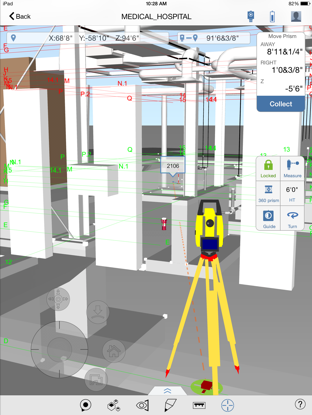
Key Benefits
- Provide field layout personnel with the most up-to-date coordinated model to conduct layout activities.
- Eliminate the manual process of preparing and transferring point coordinate detail to field data controllers for layout.
- Add issues to the coordinated model to easily communicate items requiring action to the VDC team in the back office.
- Utilize an intuitive 3D model-based app interface for navigating and locating point coordinates on the job site.
Key Features
- Upload models containing layout points created in Autodesk Point Layout, directly from AutoCAD, Revit, and Navisworks into BIM 360, and sync with the BIM 360 Layout app.
- Seamless Bluetooth connection to robotic total station and GPS hardware.
- Control the total station remotely utilizing guide and point-turn functionality.
- Intuitive, step-by-step configuration using known point and resection workflows for total station set-up.
- Real-time model navigation for conducting layout, QA/QC, and creating as-builts on the job site.
Compatibility
The BIM 360 Layout app is compatible with the following positioning hardware:
- Leica iCON robot 50, 60, 70, 80
- Leica robot TS13, 16, 60, MS60
- Topcon DS-200i, DS-200
- Topcon GT Series
- Topcon LN-100W 3D Layout Navigator
- Topcon PS Series
- Topcon Sokkia SX, SRX, iX Series
- Internal GPS
- External GPS with Bluetooth
Want to learn more about this topic?
Check out our video courses on how to manage QA/QC checklist workflows, from set up to creating issues using checklists, and reporting.