Classify and Manage Clashes
Projects can contain thousands of clashes, meaning that effective clash management is critical to ensuring that those needing attention are identified and resolved.
You can classify clashes which can be ignored by marking them Not an issue. For example where a light fitting appears to clash with a ceiling, but is in the correct position. Removing these clashes from your models and views helps you work through real problems more efficiently.
You can also classify clashes which need attention by creating issues against specific clashes or clash groups.
When you've classified clashes as either not an issue or created an issue against them, they will no longer be used to count towards the total number of clash groups in the clash grid.
Mark Clashes as Not An Issue
Once a clash or clash group is determined to no longer need attention, you can mark it Not an issue and move it to the Closed tab.
In the viewer, click a highlighted clash in the model or select a clash group in the left panel to select it. If necessary, expand a clash group to select individual clashes.
Note: You can select a maximum of 1000 clashes at a time.Tip: A screenshot of the current view is included when you mark clashes as Not an issue. Adjust the view as required before clicking Not an issue.Click Not an issue at the bottom of the panel.
Enter a title.
Note: The title is automatically filled if you select only one clash or clash group, but can be edited.Select a reason for marking the clash as not an issue from the drop-down list:
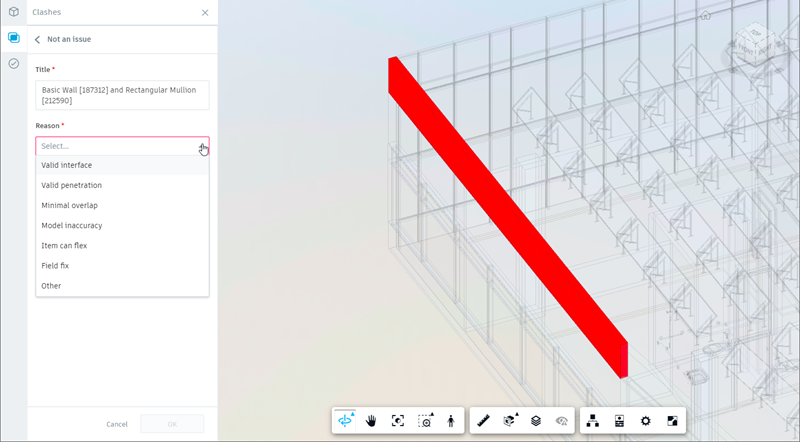
For example, it may be a valid interface between two objects.
Optionally, enter any relevant comments.
The clashes are marked as Not an issue and moved to the Closed tab. The title, number of clashes/clash groups, reason for closing, who closed it, and the date and time it was closed is displayed. You can also select a closed clash to view the Details panel, which includes a screenshot and any associated comments.
Reactivate Closed Clashes
If you mark a clash or clash group as Not an issue and then find that it requires further attention, or that you need to create an issue from it, you can reactivate it.
Click the Clashes tab.
Click the Closed tab and locate the clash or clash group of interest.
Select the clash to open the Details panel.
Click Reactivate and confirm that you want to reactivate the clash.
The clash is removed from the Closed tab and added back to the Active tab for review.
Create Issues from Clashes
You can click clash groups in the clash grid and create issues in the viewer:
Click the relevant cell in the grid or the name of the primary model to open the clashes in the viewer.
To create issues against clashes, follow the steps in the Create an Issue help topic.
Note: A single issue created out of multiple clashes counts the individual clashes toward the maximum issues limit.