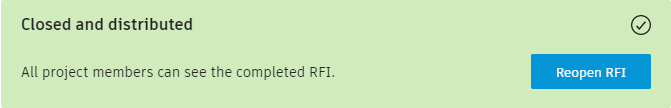Close RFIs
RFI Managers are assigned answered or rejected RFIs. The RFI manager closes the RFI and distributes it to all stakeholders.
To close an RFI:
Use the action banner to select Close and distribute.
Note: In the default workflow, if RFI managers receive an RFI that has an incomplete answer, they can select the Return to Reviewer option. Returning an RFI is not a formal revision process: It sends the RFI back to the reviewer to provide a complete response.Add members or companies to the distribution list using the drop-down menu. Changing the status automatically assigns the RFI to the original creator, but the distribution list provides the information to other interested people.
You can also add comments about the response.
Click Close RFI.
Edit Closed RFIs
The RFI manager can edit the following fields in a closed RFI:
- ID
- Title
- Assigned To
- Due Date
- Location
- Distribution List
- Comments
- Cost Impact
- Schedule Impact
- Question
- Suggested Answer
- Priority
- Discipline
- Category
- External ID
In addition, the RFI manager can add and edit documents and attachments.
Note: Closed and distributed RFIs remain visible to any project member with access to the Project Management module and can be reopened.
Reopen a closed RFI
The easiest way to find and reopen an RFI is to to filter for RFIs with a closed status.
- Select the RFI from the RFI list.
- Click Reopen RFI.