RFI Workflow
Learn about RFIs and how they move between contractors, managers, and reviewers in the RFI workflow.
A formal request for information (RFI) is used when information is required from other project members. Learn how to control your RFI email notifications.
The standard Workflow is shown in the following image, click the steps to take you to more information about the step.
Learn the RFI workflow in a ten minute video course.
Colors indicate the role/responsibility:
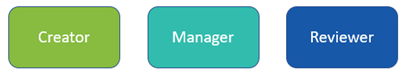
Workflow:
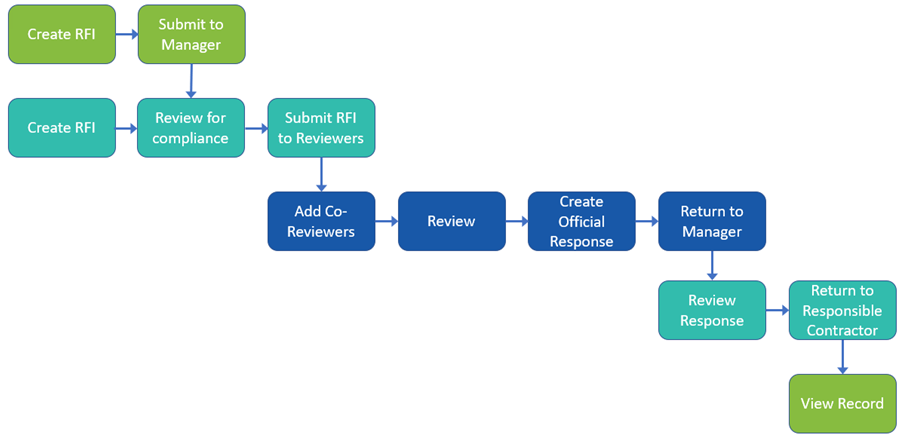
Default Workflow Role Settings
Creator Workflow Role: All Companies
Manager Workflow Role: All companies with the Trade/Company Type "General Contractor" as defined in BIM 360 Enterprise Administration. (Account Admin access required to add and edit Trade or Company Type data).
Reviewer Workflow Role: All companies with the Trade/Company Type "Architect" as defined in BIM 360 Enterprise Administration (Account Admin access required to add and edit Trade or Company Type data).
Want to learn more about this topic?
Check out our video tutorials on how create, manage, distribute and approve RFIs with project controls and activity tracking.