Submit or Return a Package or Item
When all items or packages have been reviewed by the Manager they must be submitted to the Reviewer or returned to the Contractor for rework.
Submit to Reviewers
- Click the Module Selector


 .
. - Select the Submittals tab.
- Select the Packages or Items secondary tab.
- Select the completed package or item to open it.
- Click Submit to Reviewer from the banner.
- Select the Reviewer using the drop-down list. The list is populated automatically when managers and reviewers were added from Project Admin.
- Optionally, add co-reviewers using the drop-down list. Co-reviewers are intended to add comments but can't provide the official response.
- Optionally, choose a Due Date by clicking in the field and selecting the day from the calendar.
- Optionally, add any notes for the reviewers into the notes field. Notes appear in the Activity feed for reviewers to see.
- Click Done.
Return a Package or Item to Responsible Contractor without Review
If an item or document is missing from a package it can be returned to a contractor instead of proceeding to the reviewer.
- Complete steps 1-4 from the submit to reviewers task.
- Select the drop-down arrow next to Submit to Reviewer
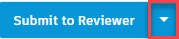 .
. - Select Return to Responsible Contractor.
- Select the Responsible Contractor using the drop-down menu. The field should be populated with the contractor that submitted the package.
- Optionally, add a Due Date.
- Optionally, add Notes about missing information in the package.