The validity of any simulation is only as valid as the inputs. This page will describes the sky model and irradiance inputs available for illuminance simulations in Revit.
Sky Model Explanations
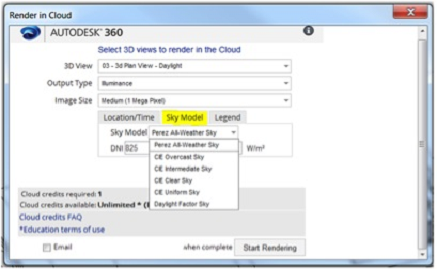
-
The Perez sky model is the most commonly used model in daylighting simulation applications and the model most analysts use in Radiance. The Perez model yields accurate results for all sky types from clear to fully overcast. It is also the model LEED requires be used for daylighting predictions.
-
The CIE models are essentially simplified and standardized instances of the Perez model. They provide standard conditions for daylighting applications (Overcast sky, Intermediate sky, Clear sky, and Uniform sky). If you know what kind of sky you will have, or you’re trying to get values for a particular situation (clear or overcast) then it is a good idea to use a CIE model.
-
When you choose the Daylight Factor Sky, your results will be expressed as a percentage. This is the percentage of natural light falling on surfaces compared to that which would have fallen on a completely unobstructed horizontal surface under same sky conditions. The location or time of day does not matter if you are using a Daylight Factor Sky.
-
It is important to NOT include electric lighting in Daylight Factor renderings.
-
The Daylight Factor Sky is actually based on the CIE overcast sky model, with a GHI (global horizontal irradiance) value pre-set to the equivalent of 100 foot-candles. With this pre-set, illuminance measurements effectively represent the daylight factor, or the percentage of daylight falling on a surface.
-
If you are unsure of which sky model to use, a good place to start is the CIE Overcast Sky model. This model will not have the unique characteristics of direct sun, and represents an overcast condition that could happen at any time of day and is a good way to put your design to the test. It is often standard practice to also render using the Perez model at an equinox and the solstices at noon, 9am and 3pm to visualize a range of standard conditions.
Irradiance Values
With the exception of the Daylight Factor Sky model, you will need to specify the sun’s intensity by entering irradiance values: DNI (Direct Normal Irradiance) and DHI (Diffuse Horizontal Irradiance). For all DNI and DHI values, make sure you use units of W/m2. These values can be found in most typical climate or weather files meant for analysis work as described below.
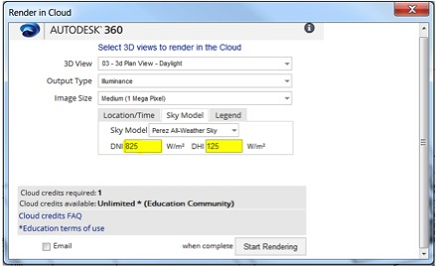
-
DNI = Direct Normal Irradiance [Input] - The terrestrial solar irradiance received per unit area of a surface that is normal to the sun’s position.
-
DHI = Diffuse Horizontal Irradiance [Input] - The terrestrial solar irradiance received by a horizontal surface which has been scattered or diffused by the atmosphere. It is the component of global horizontal irradiance which does not come from the beam of the sun.
-
GHI = Global Horizontal Irradiance [Calculated] - The total amount of terrestrial solar irradiance falling on a surface horizontal to the surface of the earth. Calculated as: GHI = DHI + DNI * cos (solar zenith angle).
-
Technically GHI also includes ground-reflected radiation. In practice, this value is often so small it’s negligible.
Note: There are a parallel set of measures often found in climate files that are based on illuminance (measured in lux), instead of irradiance (measured in Watts). They are: DNL (Direct Normal Illuminance), DHL (Diffuse Horizontal Illuminance), and GHL (Global Horizontal Illuminance). Again, be sure to enter irradiance values into the tool… NOT these illuminance values. -
On a clear day, most of the solar radiation received by a horizontal surface will be DNI, while on a cloudy day most will be DHI.
The easiest way to find good values for DNI and DHI using Autodesk tools is to download a Weather file for your Revit model location using Green Building Studio. More information on this can be found under Using GBS Weather Files to get DNI & DHI settings .