The Lighting Analysis for Revit includes a pricing structure charging cloud credits (CC) through your Autodesk360 account. Learn more about cloud credits.
You will be notified how many credits are required and how many you have available with each analysis. In the Select Study Settings screen, after changing settings for Quality or Levels, click 'Check Price' button to recalculate the new price. You will not get charged any cloud credits until the analysis is complete and the data is returned to the model. At that time you will get another notification screen where you will accept or decline the transaction.
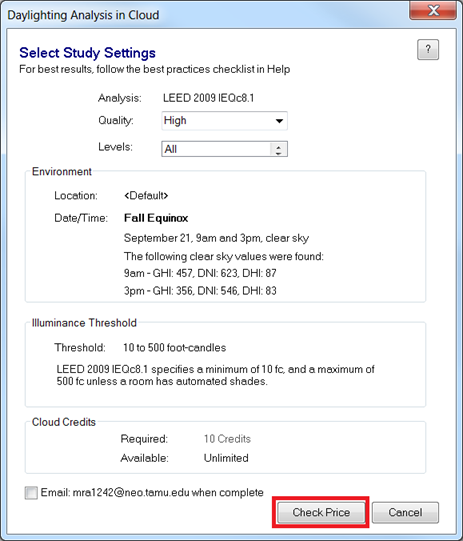
Pricing is as follows:
- Low Resolution (6 foot grid)
- Free for 25,000 square feet (~2,000 sqm) and below.
- Approximately 1 cloud credit per 12,500 square feet (~1000 sqm) above 25,000 square feet.
- High Resolution (1 foot grid)
- Free for 6,000 square feet (~500 sqm) and below.
- Approximately 1 cloud credit per 3,000 square feet (~250 sqm) above 6,000 feet.
- Education accounts are free for all analyses and run in a separate queue.