Tax Variables
The tax variables allow you to generate documents that include details about the applied taxes. See the Using Variables Example article or the Variable Formatting article to learn more about how to generate a document that includes variables.
Tax Summary
Using the tax variables {#taxes} and {/taxes}, you can generate a list of the tax summary. For example, given the following tax summary in Cost Management:

you could add the following to a document in a table:
{#taxes | toList}{name}{#rate}({rate*100}%){/} | {amount}{/taxes | toList}
to produce:
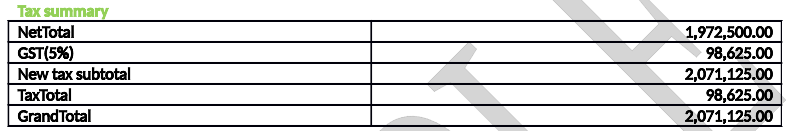
Tax Summary in Custom Layout
You can also add individual tax details one at a time. The table lists the available tax variables.
| Variables | Description |
| {taxes.NetTotal.amount} | Returns the net total amount of tax applied. |
| {taxes.Taxname.amount} | Returns the name of the applied tax, where Taxname is the name of the applied tax formula. The name is case sensitive. |
| {taxes.Anothertaxname.amount} | Returns the name of another applied tax, where Anothertaxname is the name of another applied tax formula. The name is case sensitive. |
| {taxes.TaxTotal.amount} | Returns the total amount of tax applied. |
| {taxes.GrandTotal.amount} | Returns the grand total of the cost basis and taxes. |