Use Smart Fields in Forms
In the Forms tool, you can upload a smart PDF to create a form template. In a smart PDF, fields can be set up to autopopulate with project information.
When set up, Autodesk Build can automatically grab and fill in information, such as project name or date, in the form. This makes it easier for your team to avoid more manual entry and quickly fill out forms.
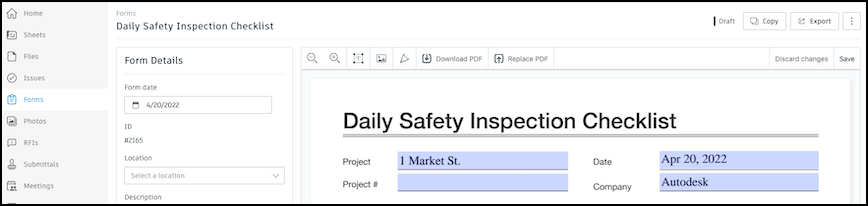
For further support and troubleshooting PDF forms, see Optimize and Troubleshoot PDF Forms.
Create a Smart Field
In a PDF editor, edit a field's properties so that the "name" field is one of the supported smart fields in the following list:
- "plangrid_project_name" - The name of your current Build project.
- "plangrid_report_date" - The date of the form.
- "plangrid_user_full_name" - The full name of the current Build member.
- "plangrid_user_company" - The company name of the current Build member.
- "plangrid_project_code" - The Project Code listed in the project settings.
- "plangrid_project_address" - The Project Address listed in the project settings.
- "plangrid_user_title" - The User Title listed in the Account Settings of your account.
- "plangrid_user_telephone" - The member phone number listed in the Account Settings of your account.
