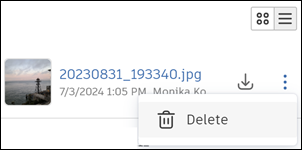Form Attachments
Form attachments are files, photos, and videos that you want to associate only with the specific form they are attached to. They are not visible across other ACC tools. Therefore, only project members with the permission to view a form can view its attachments.
Attachments can be added at:
- The form level in PDF forms
- The form and question level in the forms created in Autodesk Build and to the question level in forms created in Autodesk Build
Attachments are included in exported form reports.
Key Differences Between Form Attachments and References
At the form level, you will see Attachments and References side by side.
Forms created in Autodesk Build
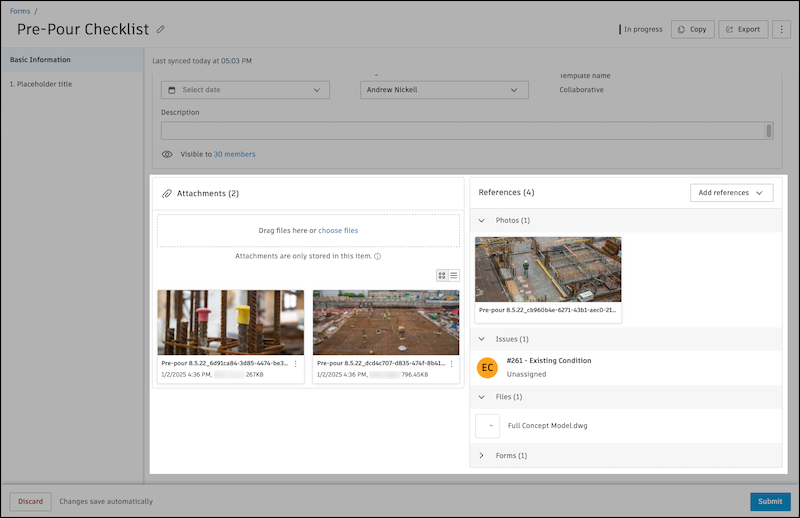
PDF forms
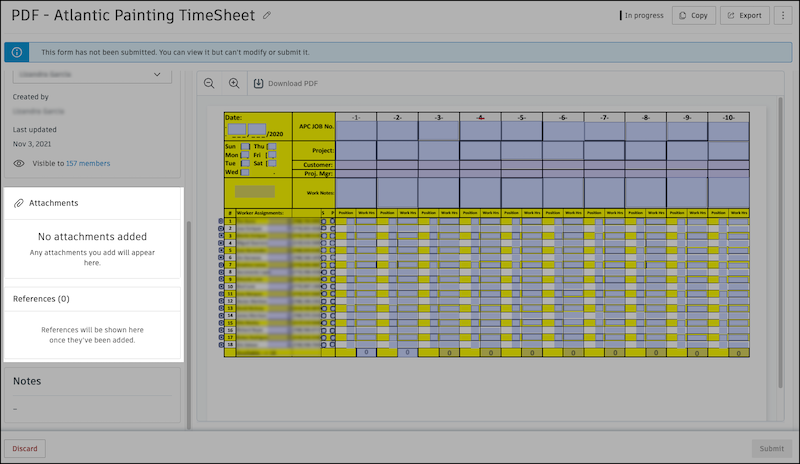
At the question level on forms created in Autodesk Build, you will see an option to add Attachments and adding Photos or Issues will create a reference.
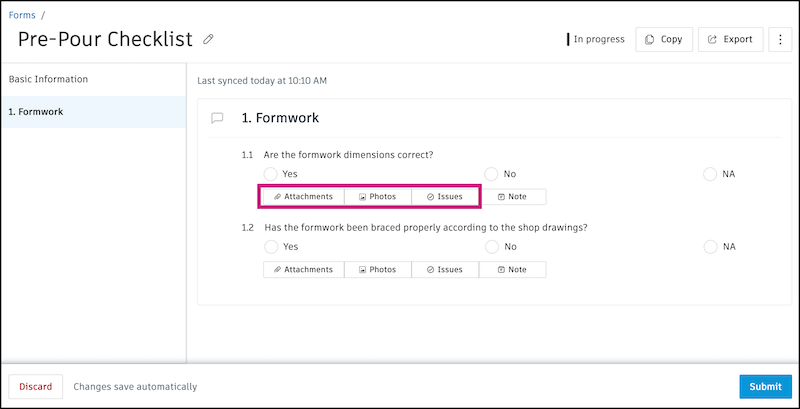
Form references allow you to add and connect ACC project items that are related to a form. References can also be files, photos, or videos. The following table can help you understand the key differences between attachments and references:
| Action | Attachments | References |
|---|---|---|
| Available on mobile | ||
| Included in exported reports | ||
| Visible across ACC tools and products |
In this topic, you'll learn how to:
Add Attachments to Forms
Editors and Managers on forms that are In progress can add attachments at the form and question levels.
See Supported Files on Web for information about the supported file types on web.
At the form level
Open the relevant form.
Navigate to the Attachments section in the Basic Information section.
Add relevant attachments:
- Drag desired files into the upload area
- Browse your computer to select single or multiple files
- Copy or grab a screenshot and paste it into the Attachments area
At the question level
Within a form, navigate to the relevant section and question.
Click Attachments.
By default, the option to browse your computer to select single or multiple files. Click Cancel if you want to use one of the following options instead:
- Drag desired files into the upload area
- Copy or grab a screenshot and paste it into the Attachments area
In the Attachments section, you can then view your attachments in a thumbnail or list view by selecting each icon respectively. The attachments will only be viewable here.
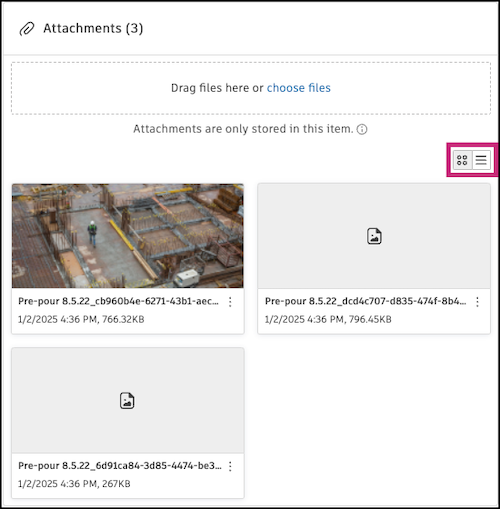
Download Attachments
Navigate to the Attachments section in a form or under a specific question.
Follow these steps depending on your view:
In the thumbnail view
 :
:Click the More menu
 in the bottom right corner of the attachment that you want to download, and then click Download.
in the bottom right corner of the attachment that you want to download, and then click Download.
In the list view
 :
:- Click the Download icon
 on the right of the image.
on the right of the image.
- Click the Download icon
Delete Attachments
Editors and Managers on forms that are In progress can delete attachments at the form and question levels.
Navigate to the Attachments section in a form or under a specific question.
Follow these steps depending on your view:
In the thumbnail view
 :
:Click the More menu
 in the bottom right corner of the attachment that you want to delete, and then click Delete.
in the bottom right corner of the attachment that you want to delete, and then click Delete.
In the list view
 :
:Click the More menu
 on the right of the image, and then click Delete.
on the right of the image, and then click Delete.