Weather in Forms
Weather is shown on forms created from templates that include the Weather section. The Weather section can be added when creating a template using the template builder or from a smart PDF. You can also add the Weather section anytime by editing a template.
The weather data in Autodesk® Build is powered by Apple WeatherKit. You can view the sources here.
The Weather section in forms displays data for your project location (latitude and longitude) on the form date at 7am, 12pm, and 4pm.
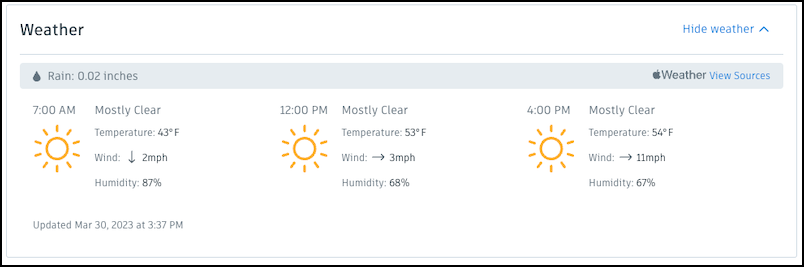
To change whether temperature is displayed in Celsius or Fahrenheit and data is displayed in imperial or metric, change the language setting on your device or browser. This will affect Forms and other tools where weather is shown.
If new weather information is available, it will update when the:
- Form date is in the future and weather was last updated > 24 hours ago
- Form date is today, and weather was last updated > 1 hour ago
- Form date has passed, and weather was last updated on or before the date you generated a report or viewed the form
Therefore, even on a closed form, if any of the previous criteria is met, the weather section is the only section that can still update.