Issue Statuses Settings
In the Issues tool, there is a preset list of statuses that your team can use to identify the stage an issue is in. Learn more about how these statuses can be used in different workflows.
Project administrators can adjust the visibility of the statuses to determine which are available for project members to use. This can streamline the list of statuses to the ones that support your team’s workflow.
Note: Issue statuses settings are only available on the web.
Activate and Deactivate Issue Statuses
Click Settings on the Issues log and choose Statuses.
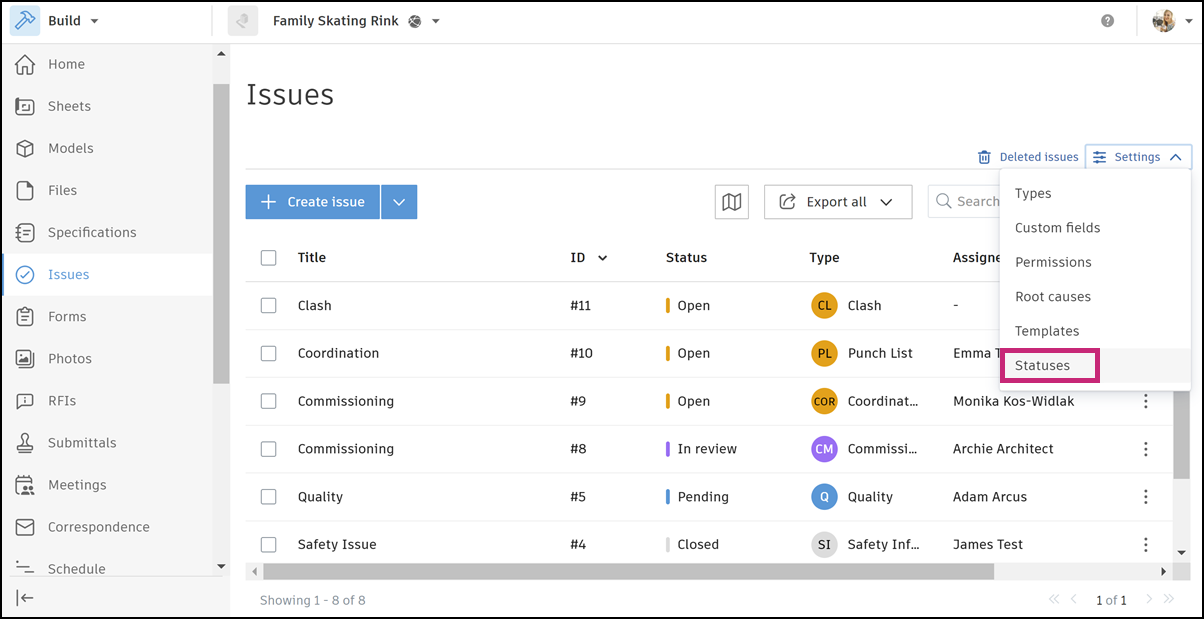
Click a status.
In the right panel that appears, select Inactive or Active from the Status drop-down menu.
Note: The Draft, Open, and Closed statuses cannot be deactivated.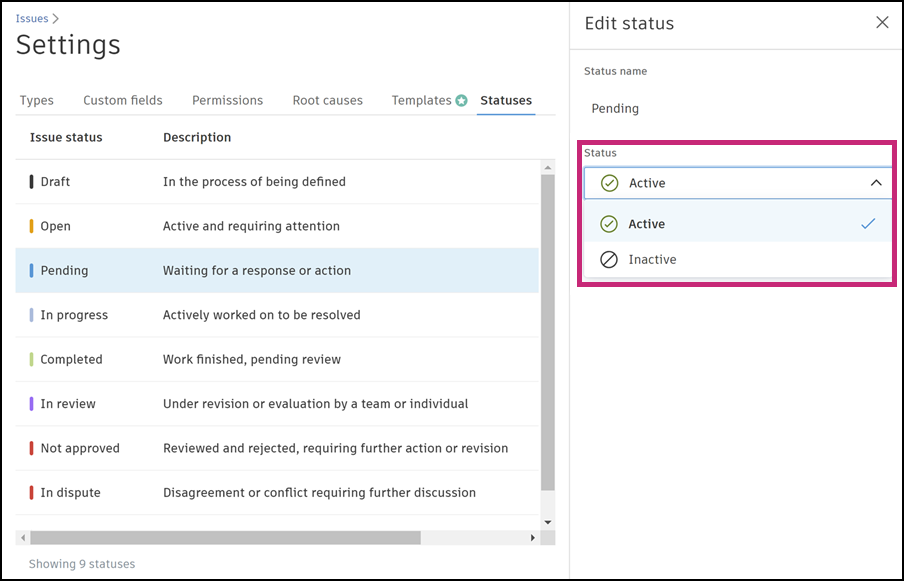
The change will immediately be reflected in all locations on web and mobile where your team can create or edit issues.
Note: For any existing issues with a status that becomes inactive, the issue will continue to have that status until it is updated manually.