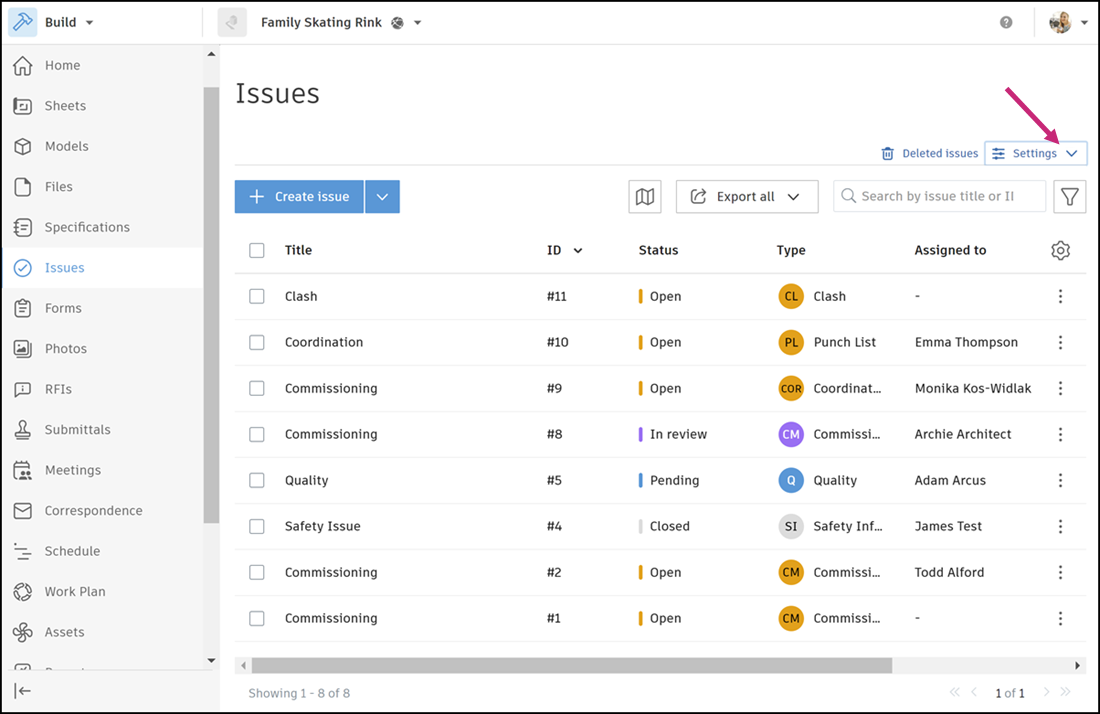Issues Settings
When you start a new project and navigate to the Issues tool, your issues log will be empty. Before your team begins creating issues, you should configure the issue settings so that issues created are accurate and consistent.
You can configure the following issue settings:
Access Issues Settings
To configure issues settings within Autodesk® Build or Autodesk® Docs:
Click the Issues tool.
Click Settings and select the field you'd like to configure.
Note: You can also return to Settings and configure issues settings once your project is already underway and issues have been created.