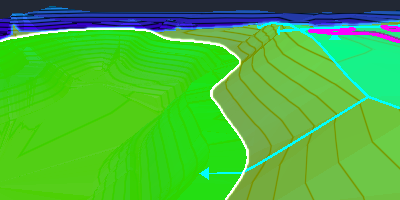Offset Points
Offset Points grading objects control the elevation difference between each end of a line segment. Use elevation offsets to constrain slope between grading objects and adjacent grades or other objects.
In the Offset Points Properties Panel, specify minimum and maximum offset points properties. This can be a range for the elevation difference or fixed.
The start of the line as drawn is the higher elevation and the end of the line is the lower elevation. A positive value for the offset points tries to keep the first point higher than the end of the segment by that positive value. A negative value would force the start point to be lower.
In the following example, offset points are placed between the edge of a parking lot and the inner edge of the inside slope of the pond. The elevation at the parking lot began at approximately 1443.8 feet. The elevation at the pond began about 1438.6 feet.
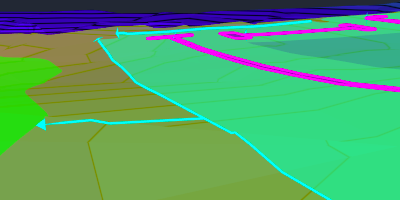
The offset points were specified for a minimum of 1 foot to a maximum of 5 feet. The resulting optimization measured 1445.5 at the parking lot and 1440.6 at the slope of the pond.