Unsupported Workflows
- Overview
- Running elevated
- Editing configuration files
- Long Path Workflows
- Multiple Installs on One Machine
- Examples of Unsupported Workflows
- Other
Overview
Unsupported workflows refer to actions or processes that are not officially supported or recommended by Autodesk Desktop Connector. These workflows may involve using unsupported software versions, unsupported file formats, or using features that are not compatible with Desktop Connector's intended functionality.
Engaging in unsupported workflows can lead to unpredictable behavior, data corruption, or loss of work. It is important to adhere to the Autodesk recommended practices and supported workflows to confirm you have a reliable experience with Desktop Connector.
Running elevated
Desktop Connector does not support running elevated due to Microsoft security reasons. Running elevated may result in an error when attempting to browse, open, or save files stored in Desktop Connector. The following warning will be displayed to inform you that you are running elevated.

If a user performs a right-click Run as Administrator action on Desktop Connector.
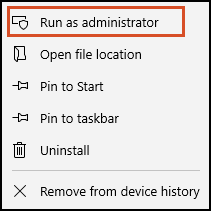
If group policies are configured in a way to run products elevated.
Desktop Connector does not support interacting with other programs which are running elevated.
For additional information refer to Desktop Connector is running elevated which is unsupported.
Editing configuration files
- Editing Desktop Connector configuration files is not supported.
Long Path Workflows
- In the Latest Version of Desktop Connector, some workflows are not blocked in the Docs connector even if there are long paths. See Long Path Documentation for more information.
Multiple Installs on One Machine
- Running multiple instances of Desktop Connector on the same device as different Windows users is supported but there are limitations (see link below). The number of concurrent users allowed to log into a single machine is controlled by the operating system. Running multiple instances of Desktop Connector as the same Windows user on a single device is not supported.
- See also: Multiple users launching Desktop Connector on the same device.
Examples of Unsupported Workflows
Cloud enabled folders such as OneDrive are not supported.
Attempting to access the Desktop workspace with programs that do not go through the Windows Shell (for example, Command prompt)
Access to the Desktop Connector workspace while Desktop Connector is not running (For example, copying/reading/writing files, creating shortcuts, mapping network drive into the workspace). This will cause syncing issues. Refer to the Syncing, Paused, and Disrupted States help topic for more information.
Revit shared parameter txt files are not officially supported through Desktop Connector. Revit only supports cloud referencing for keynote txt files, and assembly code txt files. No special handling will be taken for shared parameter files by Revit.
- For a current list of supported file types you can refer to this list.
Other
- Desktop Connector acts as a Windows Shell Namespace Extension, and therefore certain member workflows that attempt to directly access the underlying file system in a Desktop Connector workspace are unsupported.
Related Concepts: