Send Feedback
Send Feedback Video Tutorial
Important: The following video  provides a detailed guide on how to send feedback in Desktop Connector. We encourage you to check the details after the video, as the extra content provides useful tips and problem-solving methods that may not be in the video.
provides a detailed guide on how to send feedback in Desktop Connector. We encourage you to check the details after the video, as the extra content provides useful tips and problem-solving methods that may not be in the video.
How to Send Feedback
The team is committed to listening to your feedback. We've added a widget that allows you to rate your experience with Desktop Connector, and send the team a message about your experience.
Right-click on the Desktop Connector tray icon
 .
.Select Send Feedback ...
You will be provided with a web browser interface to rate and send feedback.
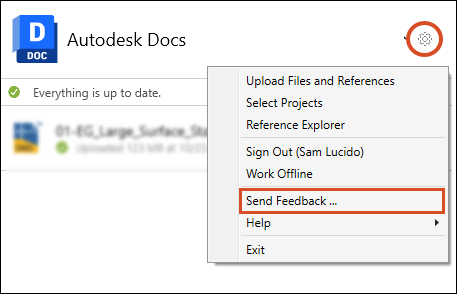
You will be able to follow this process to send your feedback directly to the Desktop Connector Team.
Feedback on Help Pages
At the end of each help page is a question that asks you "Was this information helpful?". This is where you can also select Yes or No and provide feedback. These comments are reviewed weekly and taken into consideration as we continue to improve and develop Desktop Connector.
- Selecting Yes will provide you with an option to submit your feedback.
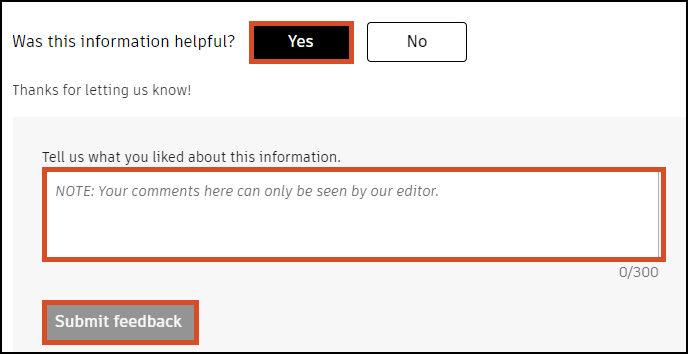
- Selecting No will give you the option of choosing a reason why you are sending your feedback.
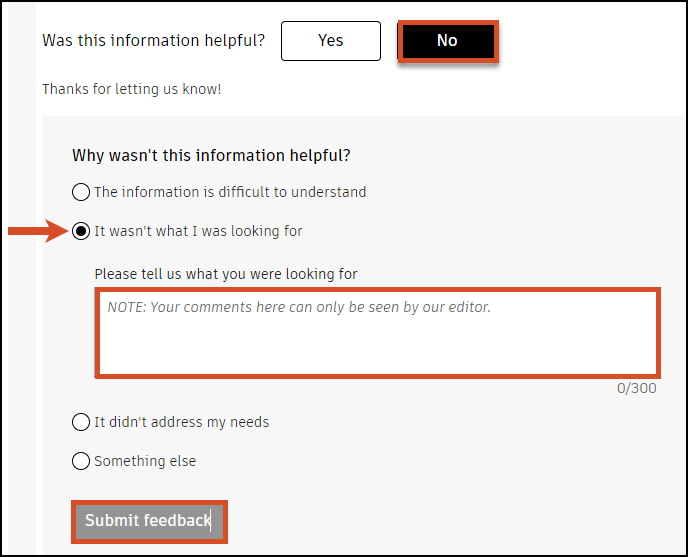
Related Concepts:
- Product Feedback to Autodesk.
- Get help and connect with experts and Contact Support.
- What is the Autodesk Feedback Community.