- In Configurator 360, select the Log tab.
- Select the System Log tab in the left panel.
- In the Log display, view a list of all of the actions taken by your clients and any errors they encountered.
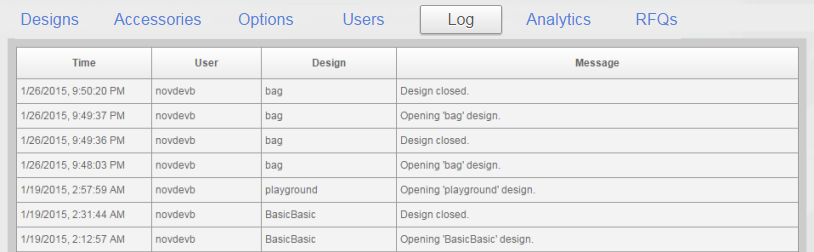
Note:
- User names stored in the logs are redacted after 30 days.