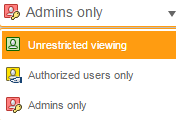Administrator workflow.
As a manufacturer of products used in the AEC (Architecture, Engineering, and Construction) industry, you might want to produce models compatible with BIM requirements. Users of Autodesk Revit® and other BIM software, expect to receive simplified models.
Autodesk Inventor® and Autodesk Configurator 360 (C360) work together to support your efforts in making BIM-compatible content, and providing that content through an easy-to-use web interface.
Autodesk Inventor is used to create the detailed model and prepare the simplified model. Configurator 360 is then used to publish the model to the web where AEC users can view the detailed model, configure it, and download the Configurator 360-simplified model in a format they can use in Revit, or other BIM software.
For the Admin user
Adjust this workflow to suit your specific needs and requirements.
Create a design group for related BIM designs
Recommended, one-time.
- On the designs tab, select
 .
.
- Name your new group
 .
.
- Upload your model and drag the design into the BIM Designs group.
Note: The design is initially limited to viewing by the admin user only.
Enable relevant BIM output formats
One time: Enable the relevant BIM output formats by dragging the desired output formats into a design group.
For more information on how to prepare your Inventor assembly for BIM Content on Demand, see About Preparing an Inventor Assembly for BIM on Demand.
BIM output format types:
-
RFA: Native file format for Autodesk Revit (Revit FAmily) files.
A Revit family is similar to an Inventor iPart or iAssembly. Each Revit family contains multiple types, which are similar to iPart/iAssembly member files. The Revit user can insert multiple occurrences of any type within the family. Although RFA files usually contain multiple types, RFA files created by Configurator 360 only contain a single type.
- IFC 2x3: Neutral file format supported by multiple AEC software vendors, analogous to IGES or STEP in the manufacturing world.
BIM output format types
The assembly is shrink-wrapped with hole-patching set to All. In this context, hole means both true circular holes and pockets of any arbitrary shape. All these holes are patched over.
-
RFA: Native file format for Autodesk Revit (Revit FAmily) files.
- To test the output of your web page, open
 your design from the Admin page.
your design from the Admin page.
- Select RFA or IFC 2x3 from the outputs list and make sure that they work properly.
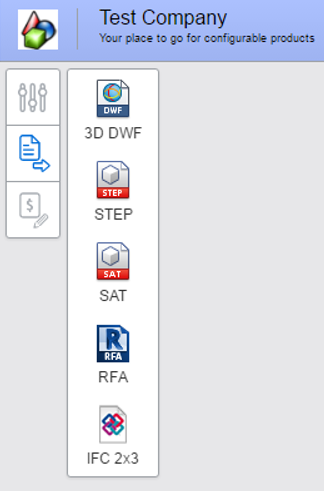
- Allow access to your design and the end user's page by selecting Unrestricted viewing from the drop-down menu.