Disconnecting and Signing out from the Digital Desktop
Click on the Disconnect icon on the drop-down toolbar to disconnect your Digital Desktop sessions. Disconnecting from the Digital Desktop does NOT close the Autodesk applications.

To close all the applications and sign out from the Digital Desktop, go to the start menu on the left hand side and select "sign out."
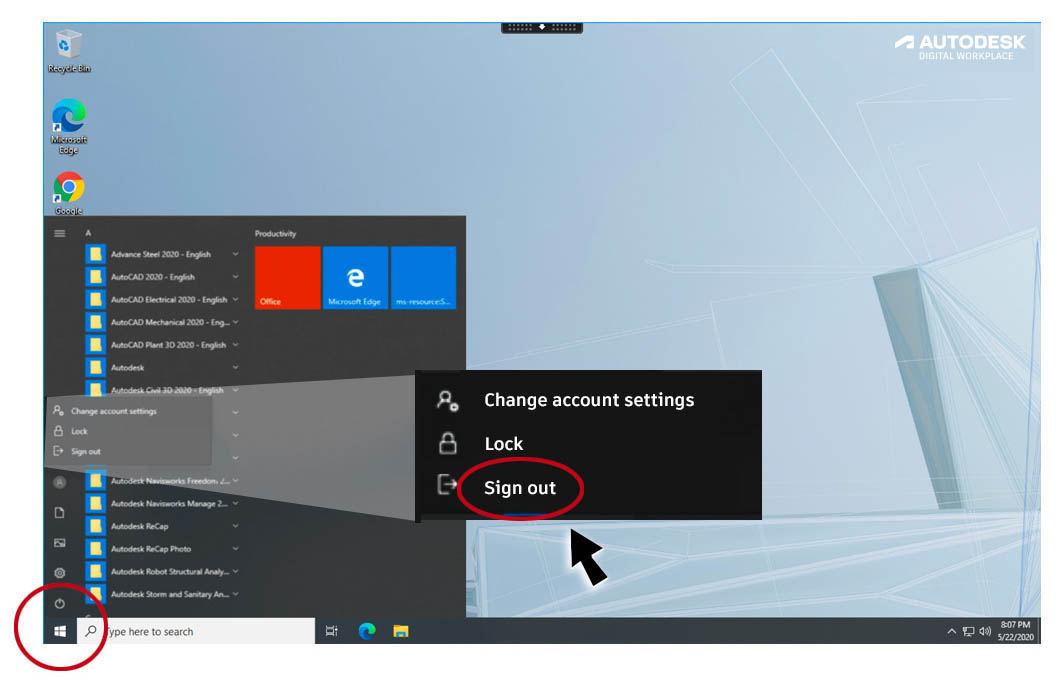
Getting Support
If you have any problems or issues, please contact our support team.