Classifications in Library
Account administrators can create and manage library classifications for their account from the Classifications card in Library within Account Administration.
Classification structures are used to organize project data with consistent codes and information hierarchies. Structures can be industry standards such as MasterFormat, UniFormat, Uniclass, or your own company-specific structures. You can think of classifications as a shared team language for your account or project, making project data easier to find, track, and analyze.
Managing classification structures for your account in Library allows you to standardize and reuse codes across all of your projects and project templates.
Navigate Classifications in Library
To navigate to Classifications in Library:
- From Account Administration, click Library in the left navigation.
- On the Library page, the Classifications card gives date and user information about the most recent change to classifications for the account.

- Click the Classifications card to open the Classifications library page. From this page, you can create and manage classification structures to organize data across projects and product workflows.
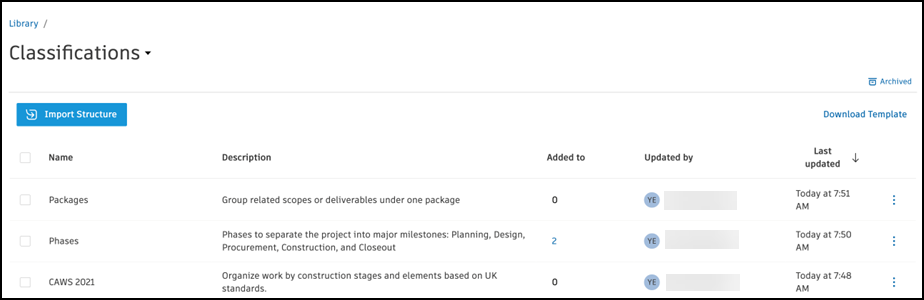
You’ll see the list of classification structures available for use in projects in your account. Clicking an item in the list will open that structure.
On the Classifications page in Library, you can also:
- Import or reimport classification structures to the account
- Export existing classification structures
- Archive and restore classifications structures
Learn more about these tasks in managing library classifications.