Form Template Permissions in Library
You can set and manage role-based permissions for your forms at the Library level. Setting permissions in Library helps keep your organization's standards for forms across projects so you don't need to manually set them up in each project.
In this article, you'll learn how form template permissions work in Library and what you can and can't do at each level: Library, Project Template, and Project.
- How Do Form Template Permissions Work in Library?
- Form Template Permissions at Library, Template, and Project Levels
How Do Form Template Permissions Work in Library?
You can set permissions when creating a form template in Library or change them later. See Create and Import Form Templates in Library and Edit Form Templates in Library for more information.
In a form template in the Library, you can:
- Set permissions by role. For example, you can make Subcontractors Editors or Project Managers Viewers.
- Set the contributor collaboration mode.
- Enable options like sequential editing and the review step.
When the form template is in projects or templates, project teams can't remove the role-based permissions set from Library so that your standards are kept.
However, teams can add more permissions by company or member. So project teams can provide individual people or unique companies with permissions for each project.
Form Template Permissions at Library, Template, and Project Levels
The table shows what you can and can't do at each form template level: Library, Project Template, and Project.
| Level | Set and modify permissions by role | Modify collaboration settings | Set up section assignees | Add or remove permissions by company or member | |
| Library | 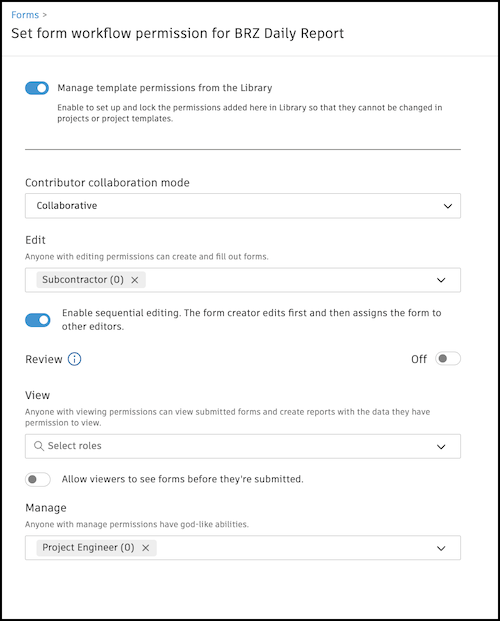 |
||||
| Project Template | 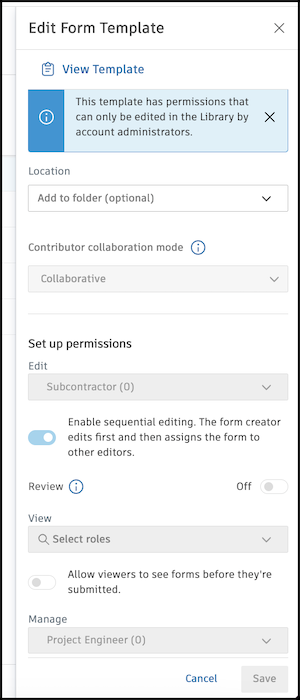 |
||||
| Project | 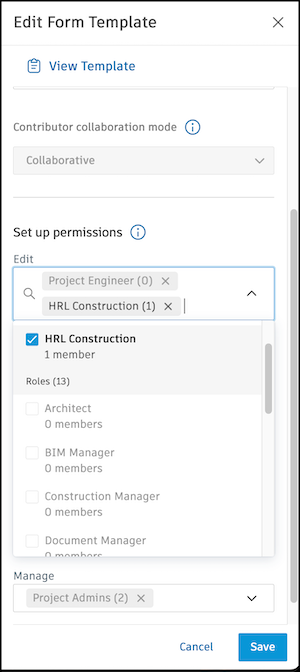 |