Activity Log FAQs
- What is the Activity Log?
- Who can access the Activity Log?
- Which project events are tracked in the Activity Log?
- Can I export data/generate a report from the Activity Log?
- Is the Activity Log available only for Autodesk Construction Cloud or does it also show data for BIM 360 or Plangrid?
- Is the Activity Log localized?
- Does the Activity Log include all historical data from the beginning of a project?
- What features are planned for implementation in the Activity Log?
- I see only a list of recent activities in the Activity Log. How do I see data beyond the last 30 days?
- I can't see an activity in the Activity Log that is supposed to be tracked. Is it a bug?
Question 1: What is the Activity Log?
Answer 1: The Activity Log records information about Admin, Docs, Issues, and Sheets activities, regardless of how long these activities lasted. The tool provides project administrators with a detailed overview of who performed which activity and when.
Question 2: Who can access the Activity Log?
Answer 2: The Activity Log is available in EMEA, US, and APAC data centers. To access the Activity Log, project and account administrators must take the following steps:
Select Project Admin from the product picker.
Click Activity.
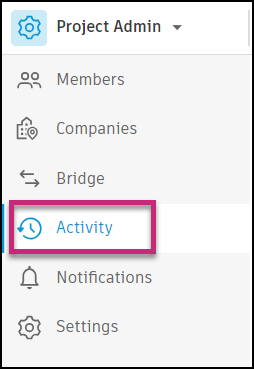
Question 3: Which project events are tracked in the Activity Log?
Answer 3: The Activity Log records information about Admin, Docs, Issues, and Sheets activities. See Activities Tracked in Activity Log for a full list of tracked events.
Question 4: Can I export data/generate a report from the Activity Log?
Answer 4: Currently, you can't export data or generate a report from the Activity Log. This functionality is expected in future releases.
Question 5: Is the Activity Log available only for Autodesk Construction Cloud or does it also show data for BIM 360 or Plangrid?
Answer 5: The Activity Log is designed specifically for the Autodesk Construction Cloud platform. BIM 360 and Plangrid have their own activity logs in Project Admin modules.
Question 6: Is the Activity Log localized?
Answer 6: The table and column names will be localized. However, the content within the table that includes the activity description will not be localized for the public beta - it's under consideration for future releases.
Question 7: Does the Activity Log include all historical data from the beginning of a project?
Answer 7: The Activity Log supports a default filter of the last 31 days, where 50 events are loaded at a time. Members can adjust the filter to view data up to the last 12 months.
Question 8: What features are planned for implementation in the Activity Log?
Answer 8: In the future, we aim to enhance our platform by incorporating additional activity data verbs and expanding the range of supported tools. We are also planning to advance our filtering and sorting capabilities to offer a more streamlined and efficient user experience.
Question 9: I see only a list of recent activities in the Activity Log. How do I see data beyond the last 30 days?
Answer 9: You can adjust the filter in the Activity Log to view data that is as old as 12 months.
Question 10: I can't see an activity in the Activity Log that is supposed to be tracked. Is it a bug?
Answer 10: If you can't see an activity listed in Question 3, you can report this fact as a bug by clicking Send feedback in the top right of the Activity Log page.