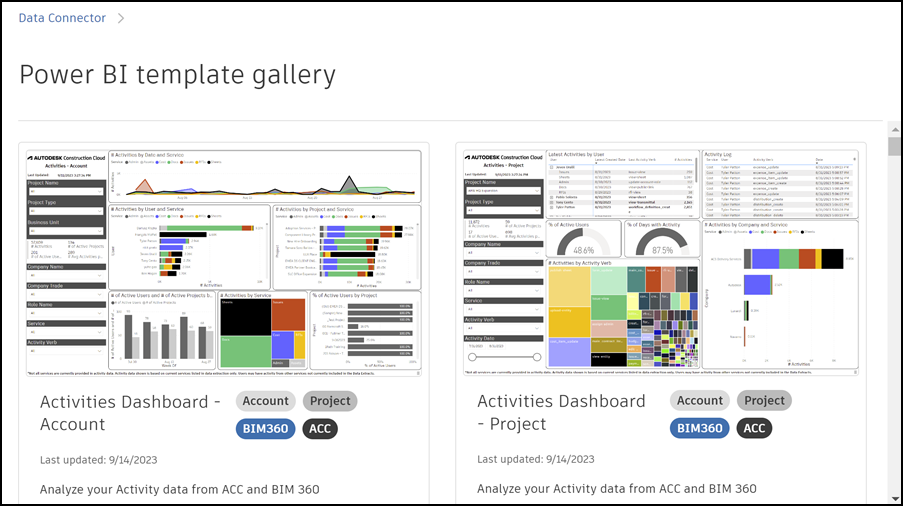Power BI Templates
Project administrators and members with executive overview access can browse and download Power BI templates from the templates gallery available in Data Connector.
- Select Insight from the product picker.
- Click
 at the bottom of the left panel.
at the bottom of the left panel. - Click

You can now scroll through the gallery and select one or more templates to download.

The templates will download to your local downloads folder. Click a downloaded template to open it in Power BI desktop.
The following templates are available for use in the Power BI template gallery:
- Administration Dashboard - Account
- Administration Dashboard - Project
- Assets Dashboard - Account
- Assets Dashboard - Project
- Construction KPI: Quality
- Construction KPI: Cost
- Cost Dashboard - Account
- Cost Dashboard - Project
- Docs Dashboard - Account
- Docs Dashboard - Project
- Field Management Dashboard - Account
- Forms Dashboard - Account
- Forms Dashboard - Project
- Issues Dashboard - Account
- Issues Dashboard - Project
- IQ Dashboard - Account
- Project Management Dashboard - Account
- Submittals Dashboard - Account
- Submittals Dashboard - Project