Request Full Historical Activity Data
This topic explains how you can submit requests for historical activity data beyond the current limit of the past 12 months to be included in your Data Connector extracts.
If you want to request full historical activity data to be included in the Data Connector extracts, you need to submit an Autodesk support ticket from the product. To do so:
Click
 at the top right of the page.
at the top right of the page.Click Contact support to get in touch with a member of our Support Team.
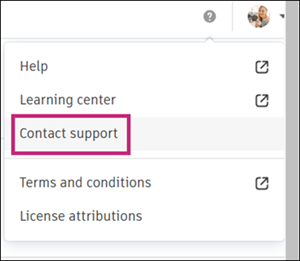
Fill out the Autodesk Email Form with the required information.
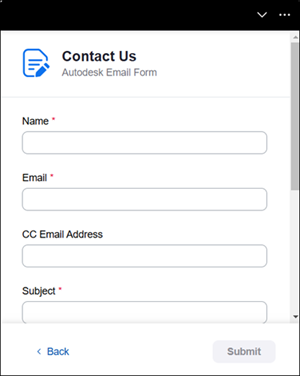
Be sure to include:
Your Account ID
Your Account Name
Your Account region (US, EMEA, or AUS)
If you only need the historical activity data in project-level extracts, you need to include:
- Your Project ID
- Your Project Name
Click Submit.
Note the following:
- Once the request is processed and historical activity data is enabled, you will have 30 days to extract and download historical activity data before it's revoked.
- To run extractions for historical activity data, set the Start Date of your activity data extraction to a desired date beyond the recent 12 months. The earliest date that you can set is January 1, 2020. You're still limited to extract 30 days of activity data at a time due to the large volume of data.