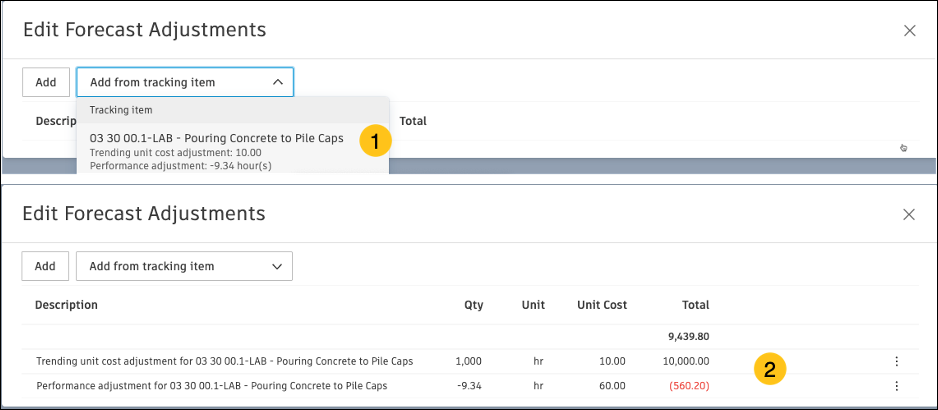Cost Management
Settings
E-Signature Adapter – Using a common setup and workflow, Cost Management now supports direct integrations with multiple customer-preferred e-signature tools: DocuSign, SignNow, and Adobe Sign. A Dropbox Sign integration is currently in development.
A subscription with one of the supported vendors is required.
Administrators set the e-signature vendor in the Account Library. There, they also define default signers and roles, set signer order, optional default subject line/message, and set reminders and expiration days.
Project level signers and settings can be configured within project settings too if required.
Once set up, when a member generates a document package, they can easily trigger the e-signature process. The status changes to Sent.
Signers receive email notifications. Once the process is complete, signed documents are uploaded back into Cost Management, and the status changes to Executed.
Ball in court is tracked in the workflow steps bar in the flyout.
Learn more about E-Signature Integration.
Inclusive Tax – To support countries where tax is deemed to be inclusive in Cost Management tables, there is a new Value type option in Settings > General > Tax.
Choose between Tax-exclusive or Tax-inclusive for contracts, payment applications, and change orders. What does this mean?
Tax-exclusive: The table view shows values that do not include tax. However, you can calculate the tax separately from the tax formula for documentation purposes.
Tax-inclusive: The table view shows values that include tax. However, you can calculate the values based on the amounts excluding tax and the tax formula.
When Tax-inclusive is selected, the Original Commitment column within the Budget overview will display Contracted Commitment + Contracted Commitment Tax Total.
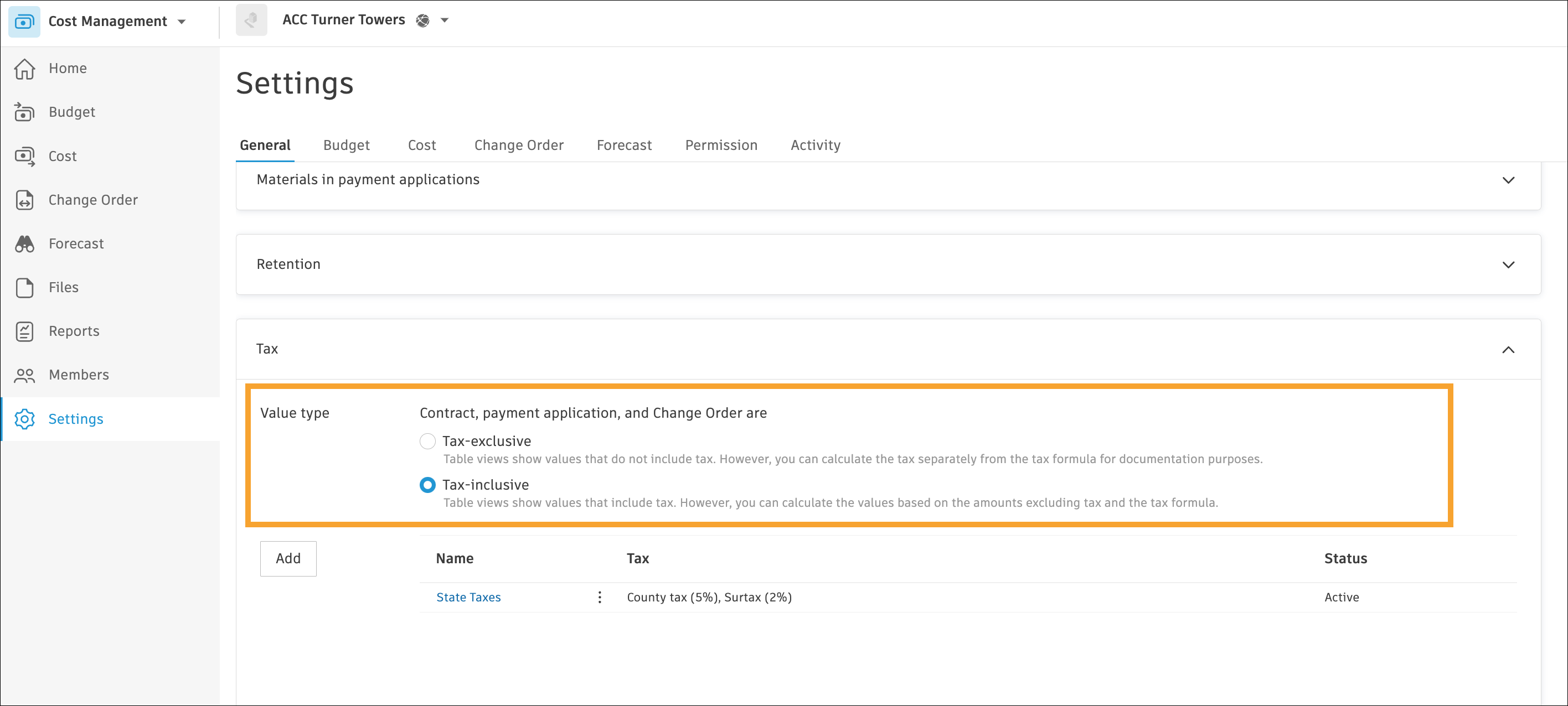
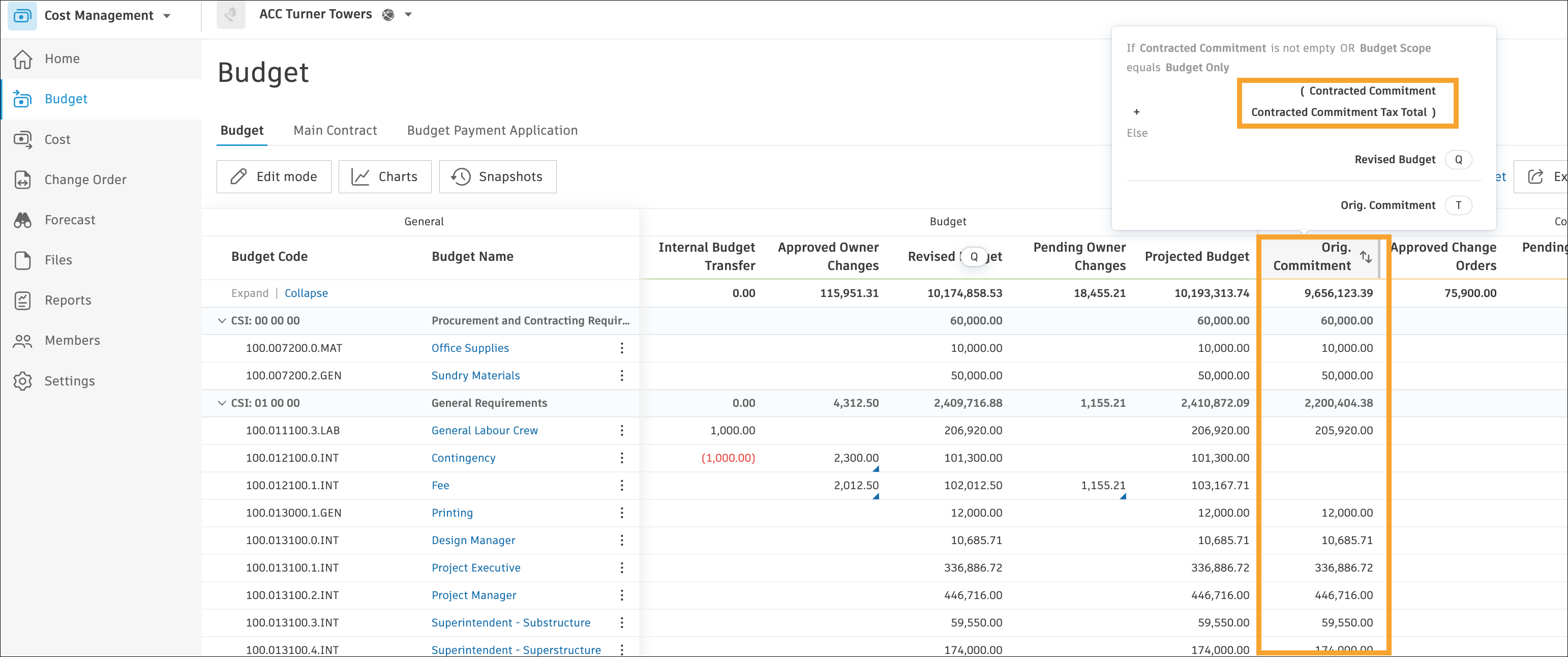
Capped Tax Calculation – Capped tax is set when creating a tax formula. Administrators have the option to set a taxable base limit for the total schedule of values amount or for each line-item amount. By default, the taxable base limit field is blank.
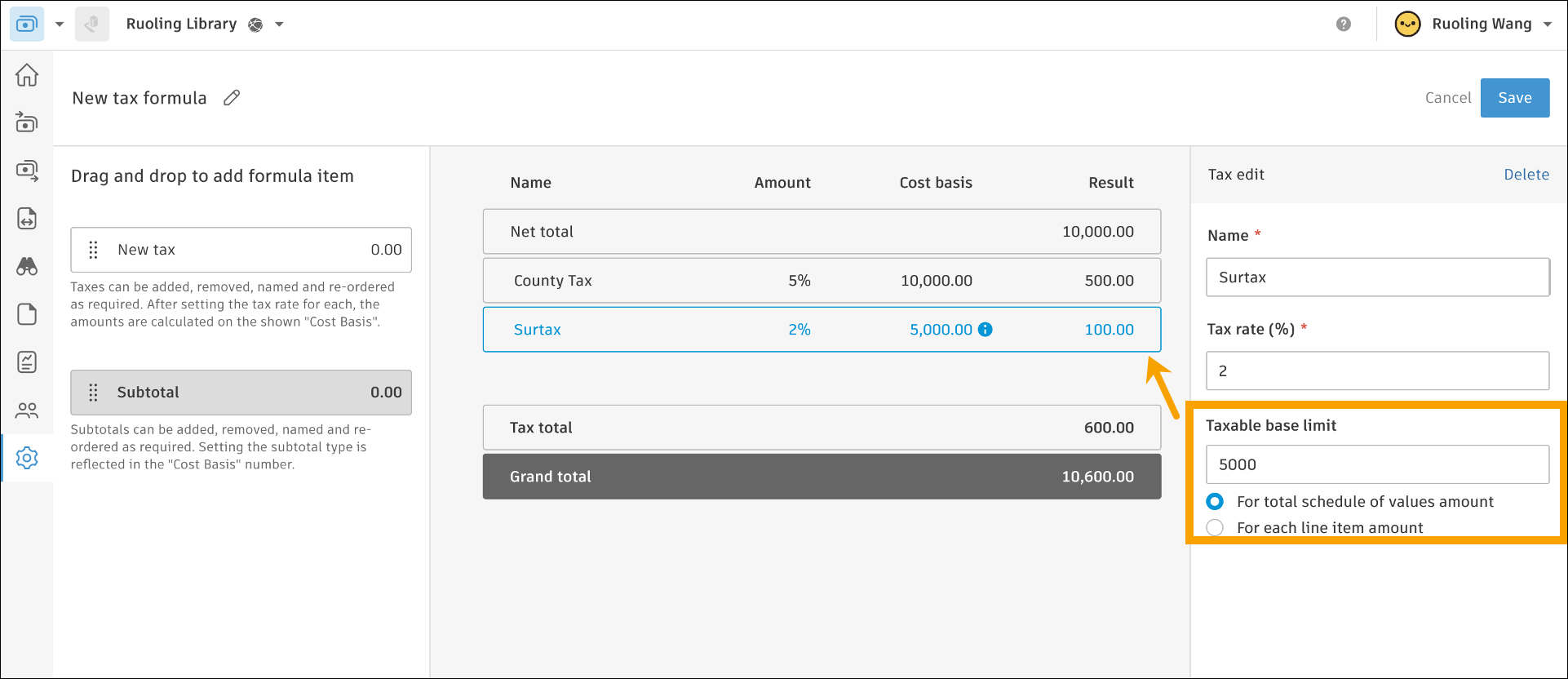
Contract Compliance Requirement Enhancements – To support greater flexibility the following enhancements have been added to contract compliance requirements:
A new option in Compliance Requirements Settings to unblock/block contract options.
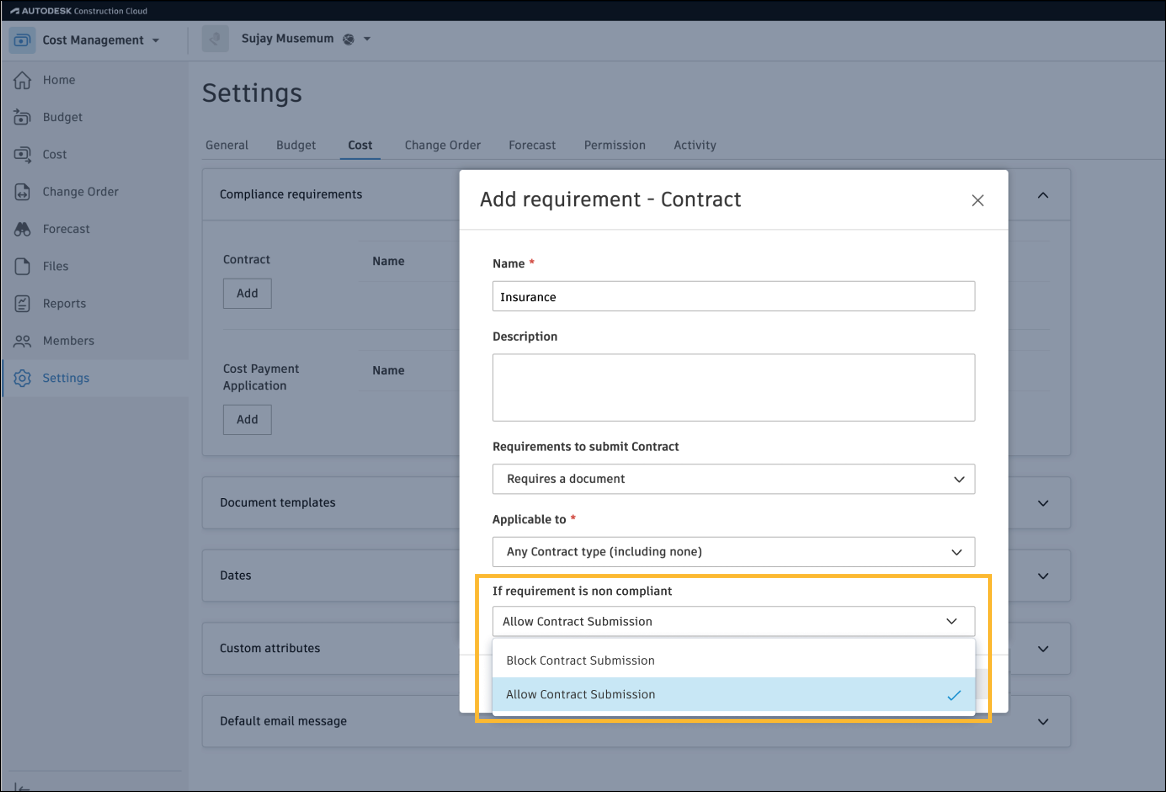
A new compliance column in the contract overview table showing status, and the ability to unblock and allow Cost Payment Application actions if compliance requirements are pending.
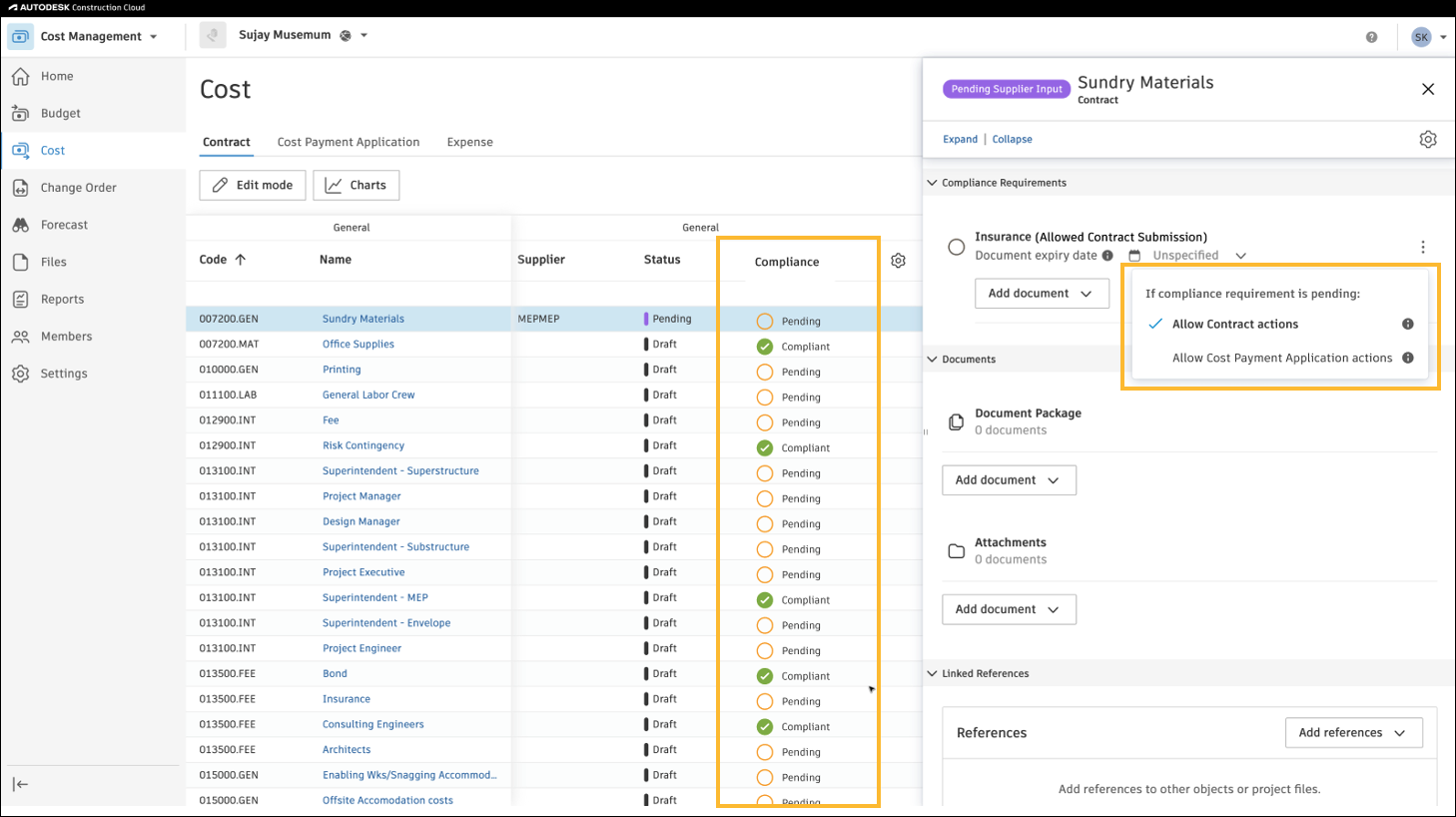
The ability to update compliance requirement expiration dates and upload documents at any point.
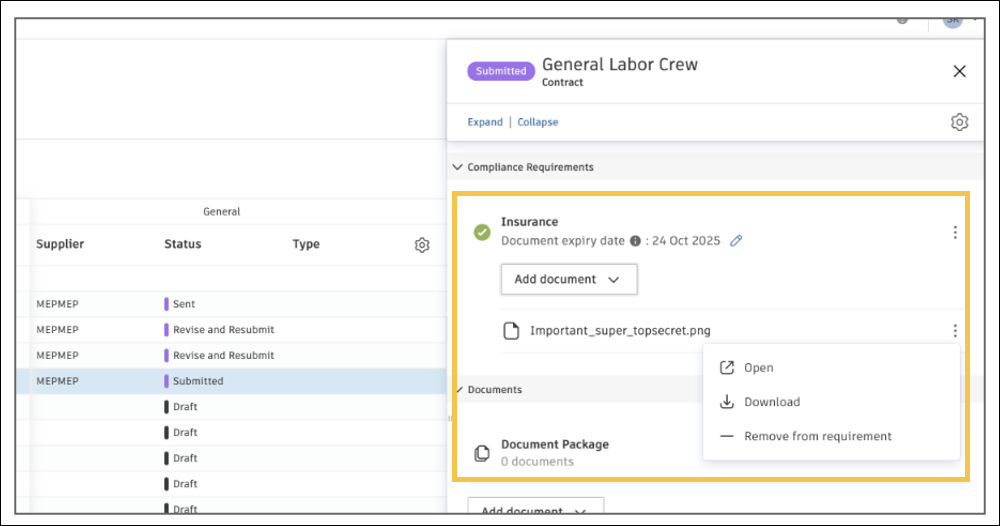
Learn more about Compliance Requirements.
Approval workflow enhancement – The following custom attribute types can now be used as a condition to route Approval workflows: text, number, dropdown, checkbox.
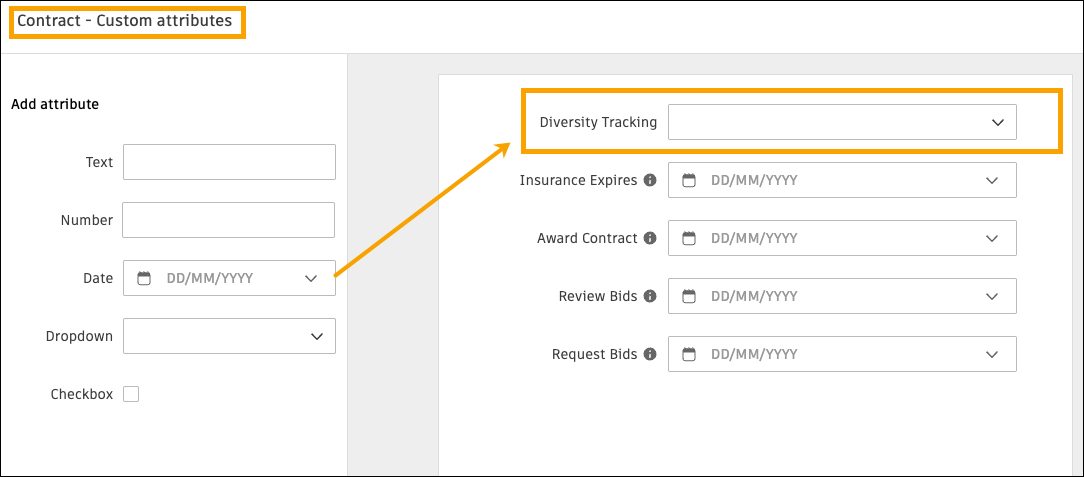
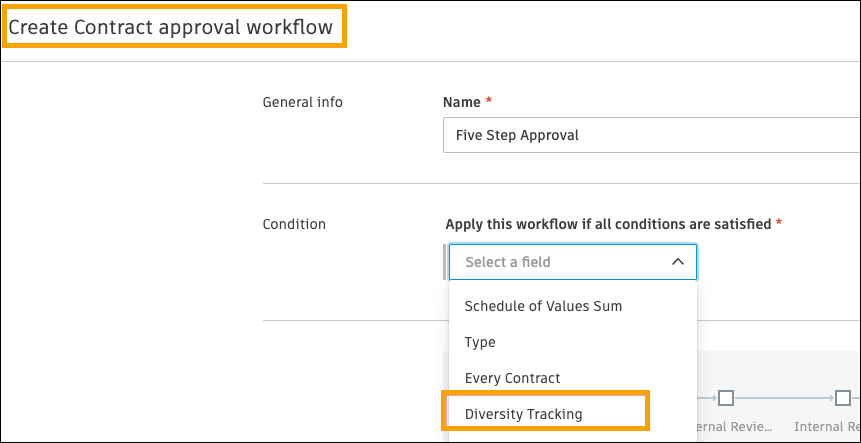
Learn more about Approval Workflows.
Written Currency Variable Formatting – The system now automatically detects whether the conjunction 'and' should be included in currency variables. For example, in USD, 'and' is always excluded before 'dollars,' while in GBP, 'and' is always included before 'dollars.'
Budget Snapshots – Project Template Enhancement – Budget Snapshot schedules are now inherited from the project template when creating a new project with a template.
Budget Tool
Internal Budget Transfer Enhancements – To offer greater flexibility, a new setting allows budget transfers to affect the Main Contract without going through a formal Owner Change Order process and have associated internal approval workflows if required.
New option in Settings > Budget > Main Contract Schedule of Values Settings.
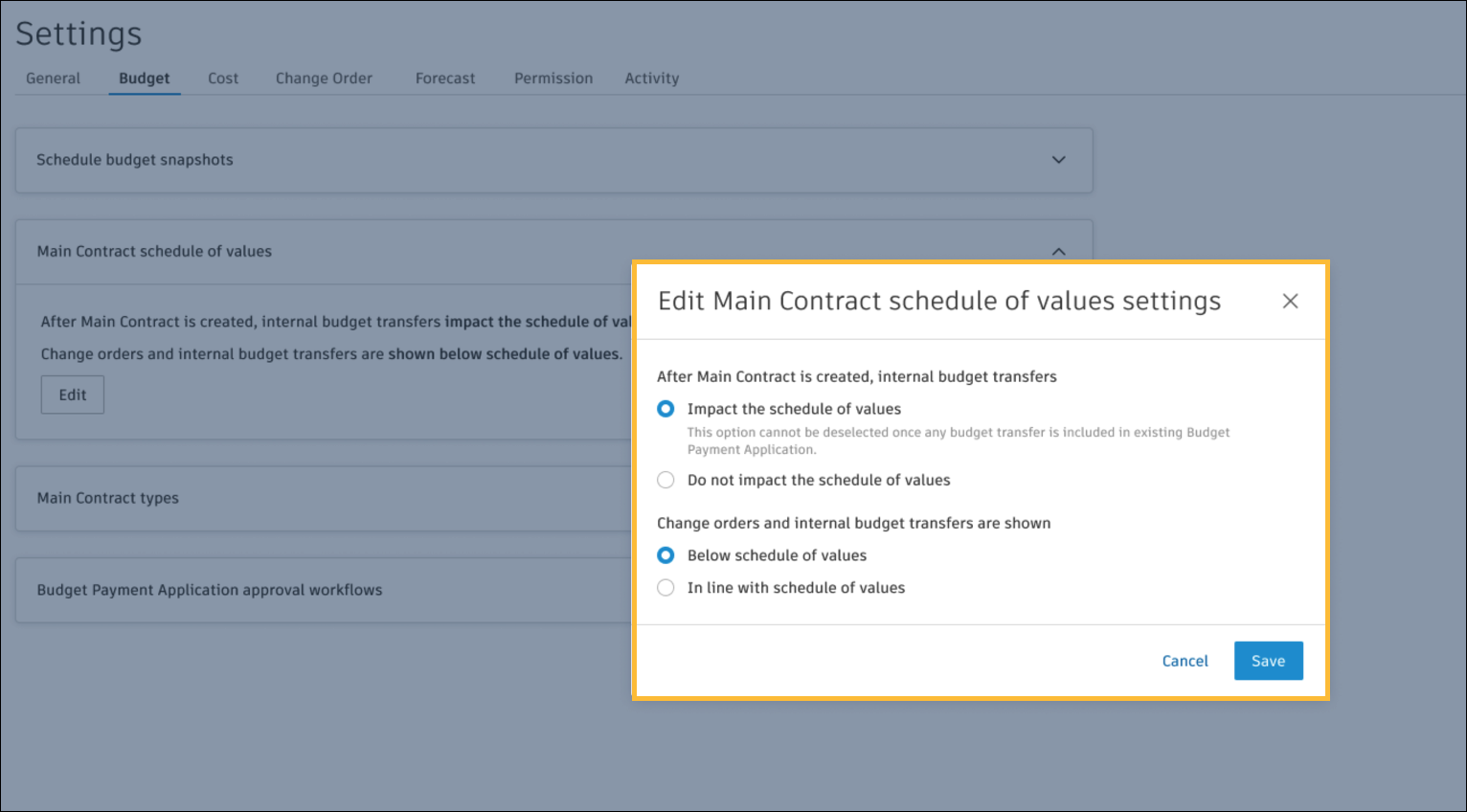
A new Internal Budget Transfer column has been added to the Main Contract overview. In addition, Budget Payment Applications has a new Add Internal Budget Transfer button.
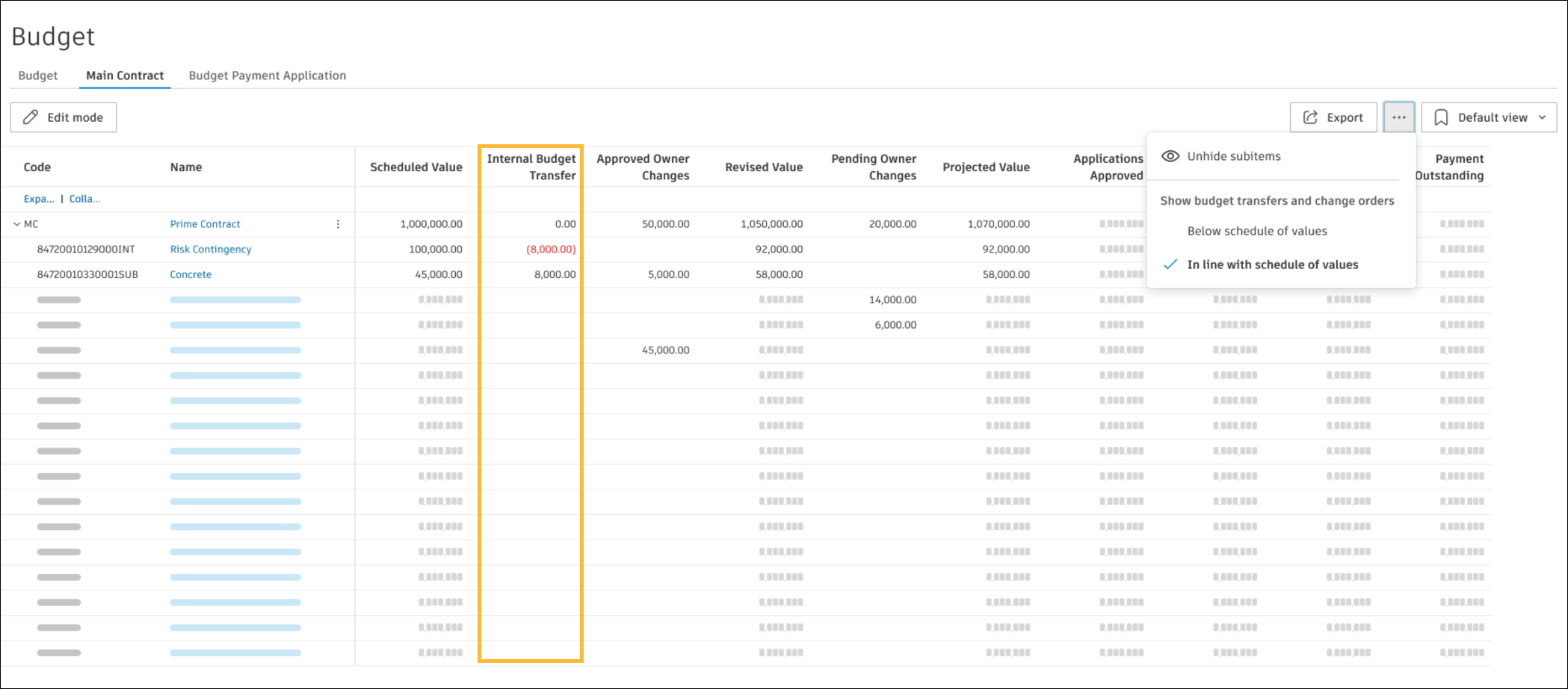
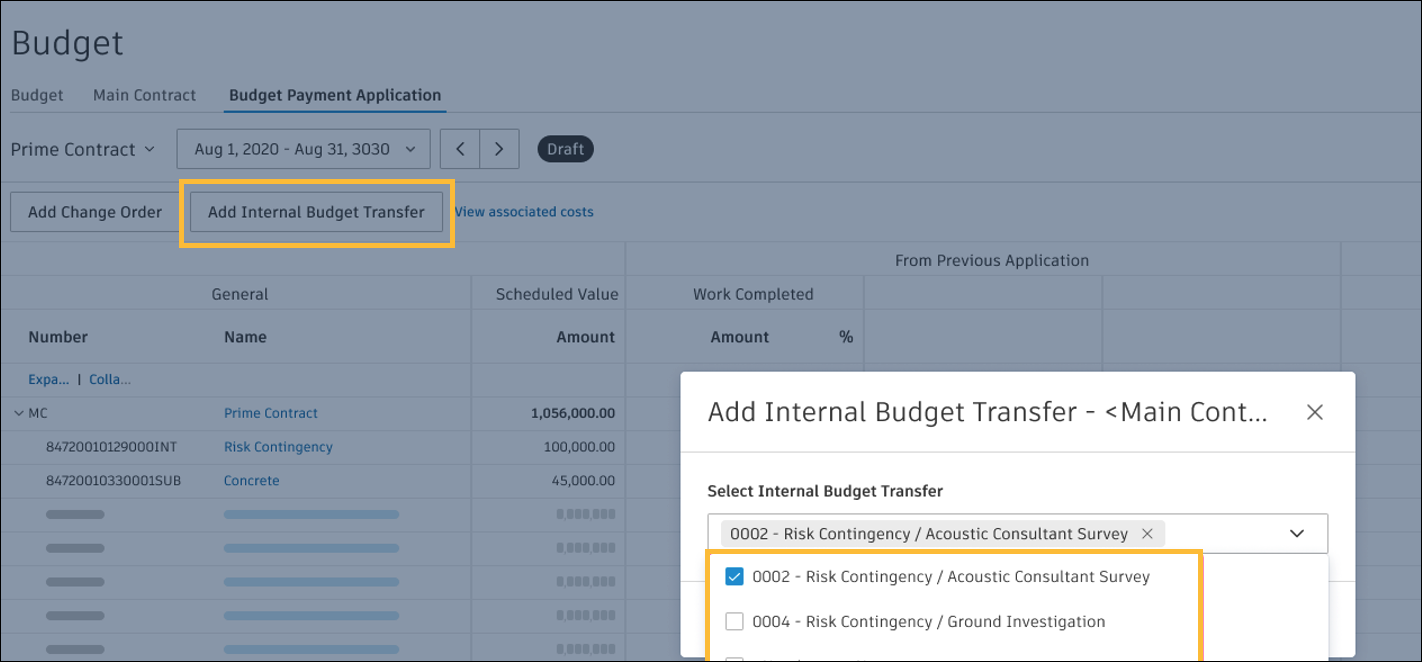
A new custom approval workflow for internal budget transfers has also been added with several conditions to trigger it.
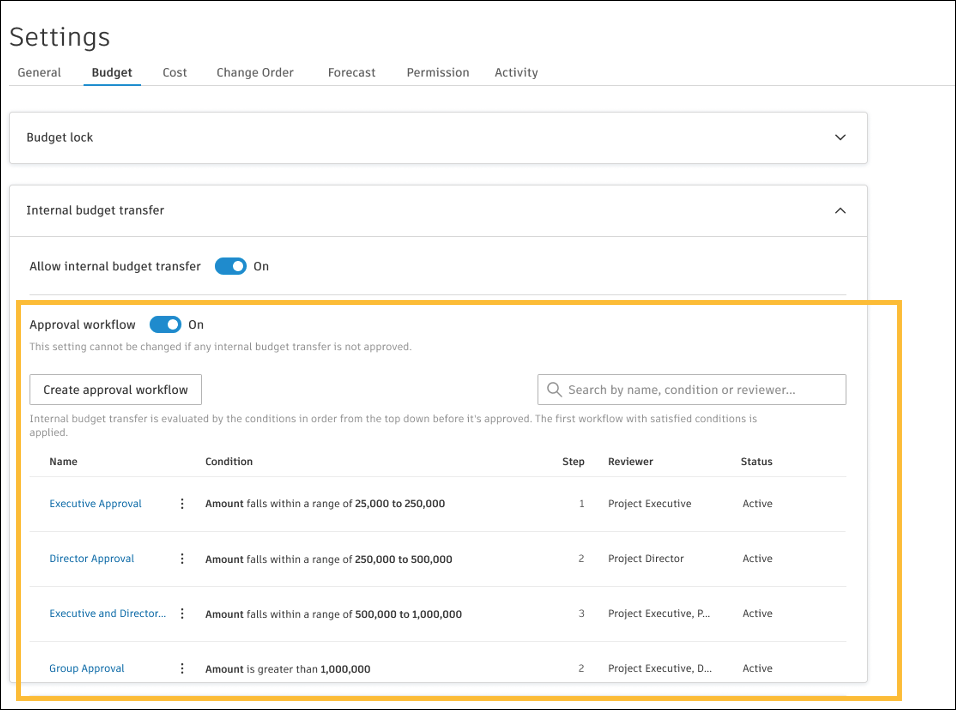
In the Budget overview, a new internal budget transfer subtable has been added. Click the blue triangle to expand it and see additional details like status. A new column for pending and approved internal budget transfers has also been added. In addition, each transfer has a code as well, like a change order.
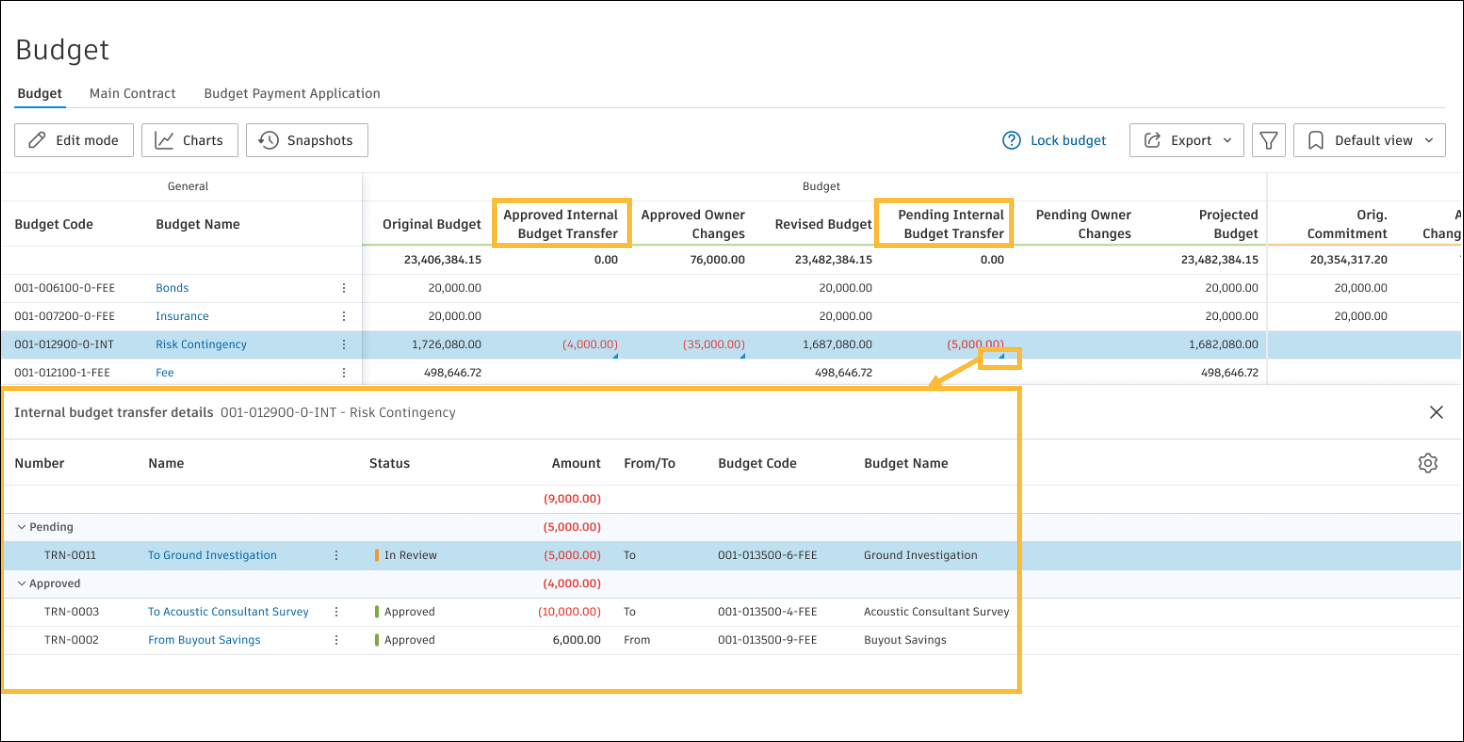
Contract SOVs Integration State Enhancement – When the integration state is locked and the Contract schedule of values is set to Amount locked, the system now allows processing of the Schedule of Values.
Depending on how your preference is set up and whether you fill out the contract SOV before or after the contract is executed and integrated to the ERP, please check your settings. Ensure you are using the appropriate setting in Settings/Contract Schedule of Values.
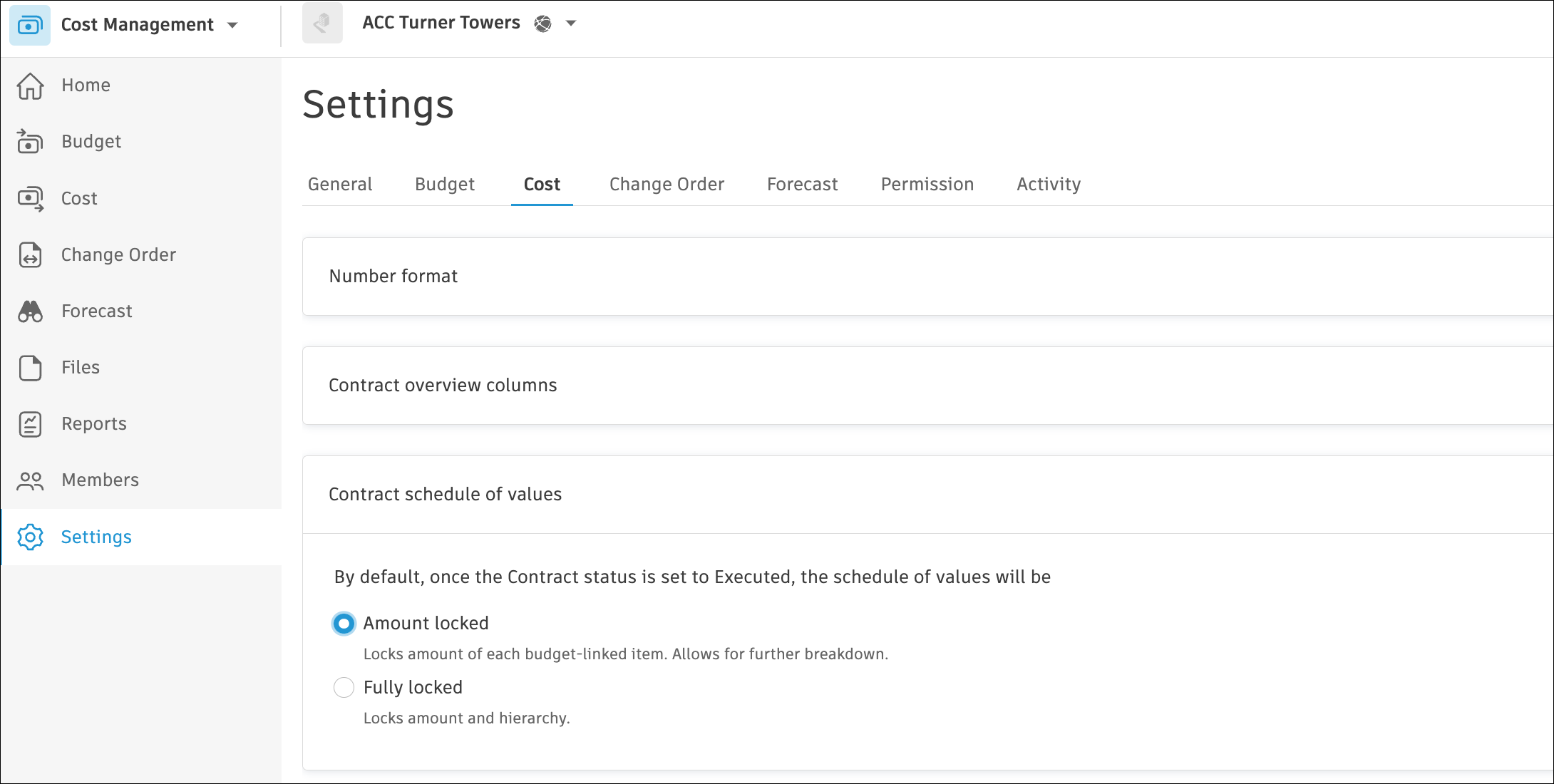
Main Contract SOV Enhancement – Two new context menu entries, Insert above and Insert below to make editing easier.
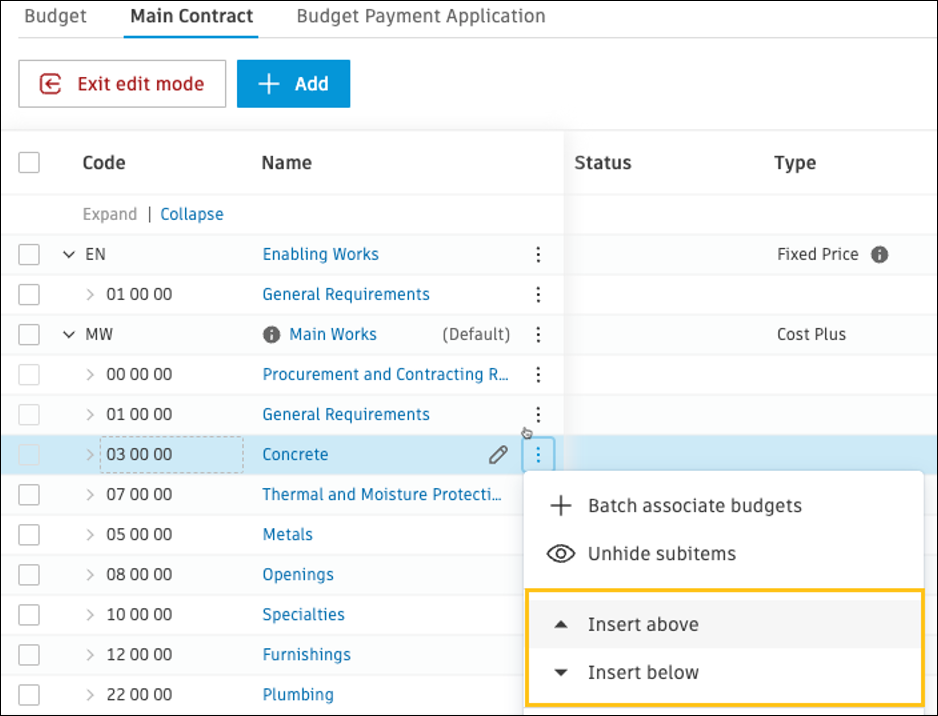
Custom Terminology Enhancement – Further to the recent enhancement to customize the term Accepted for cost changes, it has now been extended to Cost Payment Applications and Budget changes.
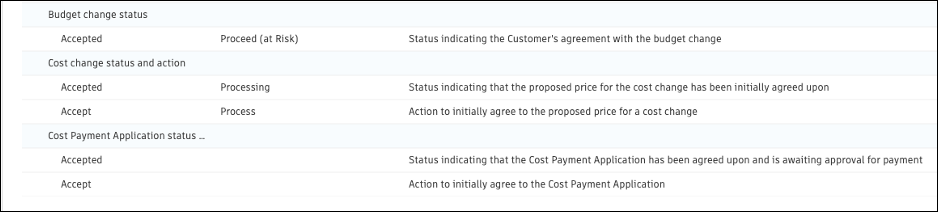
Change Orders
SCO Change Approval Workflow Rule Enhancements – Added new option to include value of total contract sum including the current SCO.
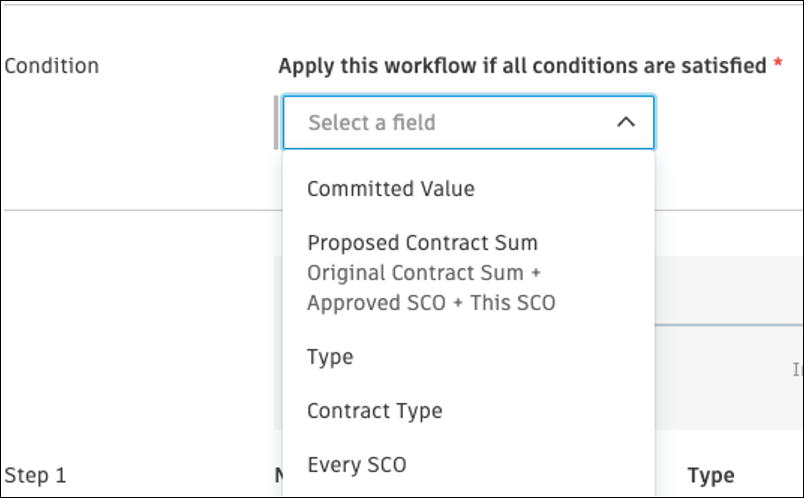
COR & PCO as COR Filter – Added In Review system filter.
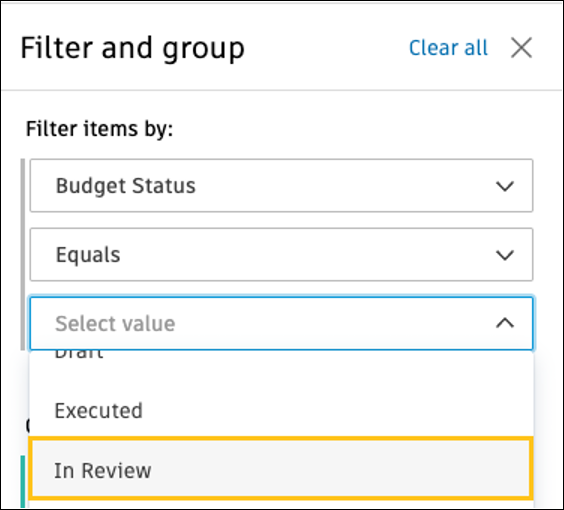
COR variables – Added Revised At variable.
Forecast
Performance Tracking Enhancement – To improve automated forecast adjustment calculation in Performance Tracking, the system now creates two adjustments when an item is affected by performance level and trending unit cost change. This occurs when members select add adjustment from a tracking item or instance, providing better auditability.