To modify fabrication time information from the Review Fabrication Times tab, either on a drawn item, or in the database:
- Display the Estimating Summary dialog by clicking File
 Estimate Summary, or clicking the Estimating Summary button on the Utility Bar
Estimate Summary, or clicking the Estimating Summary button on the Utility Bar
- Click the Review Fabrication Times tab.
- Toggle these options as needed to display the desired information in the table:
- Only show items with no Costs
- Collate items
- In the Review Fabrication Times tab table, click the item you want to edit, or right-click
 Modify.
The Modify Costs of Item(s) dialog displays. Using this dialog, you can modify the following fabrication time settings on the selected item in the drawing:
Modify.
The Modify Costs of Item(s) dialog displays. Using this dialog, you can modify the following fabrication time settings on the selected item in the drawing:- edit the F-Rate table by clicking the F-Rate drop-down list
- edit the F-Rate value by typing a value into the value cell
- lock or unlock the F-Rate table and value setting by clicking the lock icon.
Note: Modifying these fabrication times settings at the top of this dialog (above the Database section of the dialog) modifies the selected instance of the item in the drawing (drawn item). It does not modify the settings in the database. To edit the settings in the database, you must edit the settings in the Database section of this dialog, as described in the next step.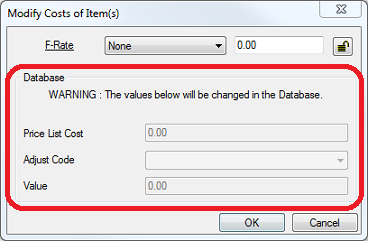
-
Users that have Edit Database privileges enabled can edit the following settings, located in the Database section of the Modify Costs of Item(s) dialog:
- Price List Cost
- Adjust Code
- Value
Note: Modifying these cost settings located in the Database section of this dialog modifies the values in the Database. It does not modify the selected instance of the item in the drawing (drawn item).These settings are not editable (grayed out) for users that do not have Edit Database privileges. For more information, see Configuring User Privileges.
- Click OK on the Modify Costs of Item(s) dialog. When you click OK on this dialog, the change is made.
- Click OK to close the Estimating Summary dialog.