The Remnants options configure conditions related to the automatic saving of remnants. To enable these Remnant features, you must have the Fabrication products set to use remnants by checking the Remnants options in the Database under Nesting.
To access the Remnants options:
- Click Database
 Manufacturing, then click Remnants under the Nesting collection in the left pane.
Manufacturing, then click Remnants under the Nesting collection in the left pane.
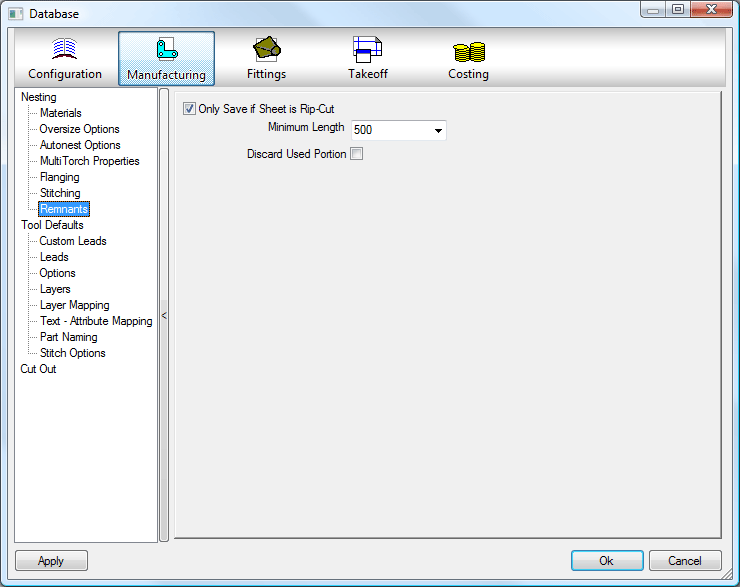
The following options are available:
- Only Save Sheet if Rip-Cut: To only save a sheet as a remnant if it is rip-cut, select this option. This means that for the sheet to be retained, "rip-cut" must be enabled.
- Minimum Length: When the Only Save Sheet If Rip-Cut option is selected, this field lets you specify the minimum remnant length.
- Discard Used Portion: When this option is selected, the section of sheet that has been used to cut parts out of; for example, any material behind the rip-cut is discarded by the program as scrap. The purpose of this feature is to avoid having small, unusable sections of sheets being stored as a remnant and taking up space.
For more information on remnants, see Managing Remnants.