Within the Autodesk Fabrication products, the term nesting refers to the process of efficiently arranging flat patterns to be cut from a sheet of material for maximum efficiency and minimal waste of the sheet material.
CAMduct has features that let you perform nesting tasks both automatically and manually on the desktop.
Configuring Nesting Options
Before performing nesting tasks using CAMduct, you must configure some general nesting options.
To configure general nesting options for both automatic and manual nesting, from the Database dialog, click Manufacturing
 Nesting.
Nesting.
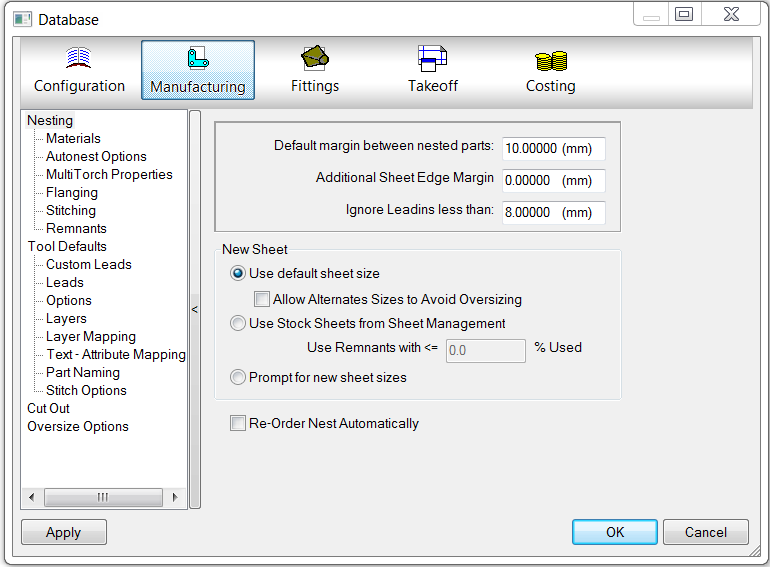
The options available on this dialog are described below.
Default margin between nested parts: This value sets a surrounding border around all nested parts. If a value of 10mm is given, all parts will be at least 10mm apart. The margin is not cumulative between two parts, it merely specifies a minimum distance. This distance also applies from the part to the sheet edge.
Additional Sheet Edge Margin: This value adds on any extra required margin around the periphery of the sheet. The value is subtracted from all sides and the effect of this in conjunction with the minimum margin is cumulative. Therefore a value of 10mm here with a minimum margin of 10mm will result in a 20mm border around the edge of the sheet.
Ignore Lead-ins less than: The value entered here allows lead-ins up to a certain value to encroach into the minimum margin. It therefore makes sense to set this value to be less than the minimum margin. If the lead is larger than this value, the whole part is moved to preserve the minimum margin.
New Sheet: This setting determines how automatic nesting will react when a new sheet is required for the job.
Use default sheet size: This will use the sheet with the green tick next to it in Materials.
Allow Alternate Sizes to Avoid Oversizing: This gives the option to prompt for new sheet sizes if the parts are oversized.
Use Stock Sheets from Sheet Management: This option is available if the Sheet Management option is enabled. It can be used to fill remnant sheets if they are saved as remnants. The Use Remnants with <= field lets you specify a percentage of the sheet area, and only sheets (remnants) that have this percentage or less used will be used.
Prompt for new sheet sizes: This will display a dialog every time the Automatic Nesting module requires a new sheet to continue. Standard sheet sizes can be selected from a drop-down menu or a remnant size can be directly entered.
Re-order Nest Automatically: This switch allows users with only one machine (or similar machines) to re-order the nest every time the NC is written. This is useful when jobs are Auto-Nested, then manually nested. This option saves the user having to remember to click on Select Machine in Manual Nest before the NC is written again.