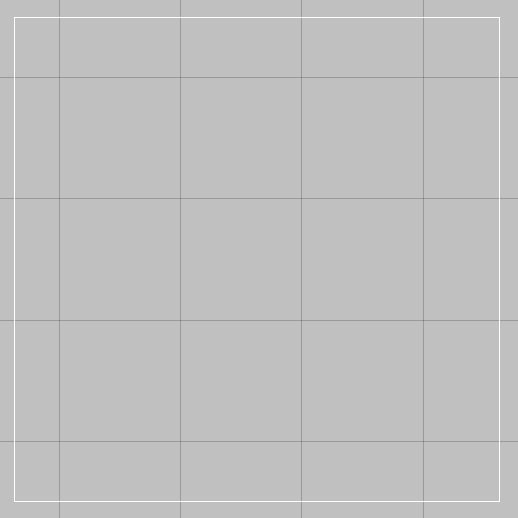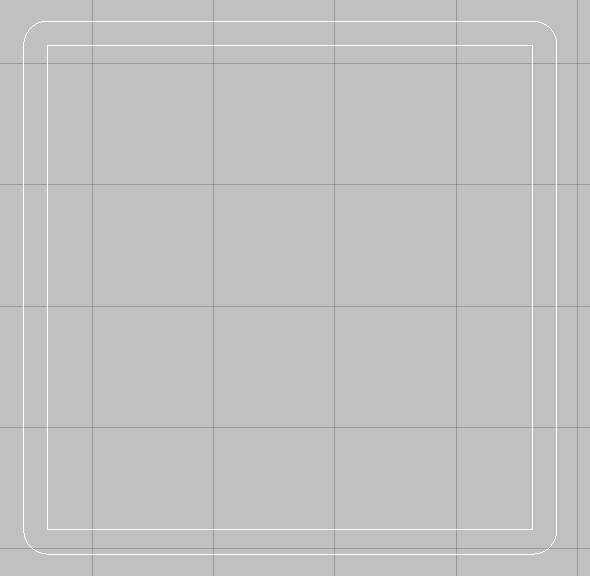The Grow command allows for elements and islands to be expanded or shrunk along both axes. This is similar to the offset but will extend or shrink the elements as they are offset.
To use the Grow command:
- Do one of the following:
- From the menu, click Modify > Grow.
- From the toolbar, click Grow
 .
.
- Type GROW into the program.
- Select the elements or the islands to be grown.

- When all the elements are selected, right-click to finish the selection.
Opus will now prompt for a Distance. The distance specified will be offset the distance that the selected parts will grow by.

- Enter a value to specify the distance.
Next you will be prompted for the Orientation. This lets you choose whether the offset lines will extend as per the Extend command or use Arcs.
- Then you will be asked if you want to grow as a copy, leaving the original part in place (Yes) or making it bigger (No).