In CAMduct, when using Opus, there are many drawing and visualization commands that are used. Many of these commands are available from the pull-down menus in the menu bar when you are in drawing mode. Below are some useful shortcuts and links to further information about these commands.
Common Keyboard Shortcuts
Shortcut keys allow the user to press one key to perform a specific function.
F2: Center on Cursor.
F3: Zoom In.
F4: Zoom Out.
F5: Zoom Extents.
F6: Zoom Selected.
F8 or 'Ortho' at the command line: Toggles Ortho mode on and off.
Length: Gives the true combined length of all selected elements.
C: Closes a polyline.
Ctrl + A: Selects all elements on the drawing.
Esc: Deselects all.
Mouse Shortcuts
You can also use the scroll wheel on a mouse, along with keyboard keys, to perform specific functions within Opus.
- Rotating the scroll wheel, on its own, zooms the view in and out.
- With the Shift key pressed, the scroll button reduces the Zoom factor by 10.
- Depressing the scroll wheel (if supported on your mouse) enables "dragging" of the viewport.
Click the links below to learn about the many drawing and instruction commands available from the menu bar pull-down menus.
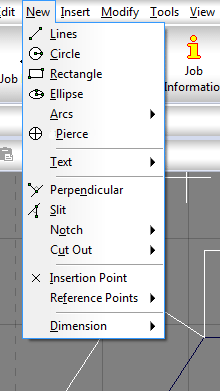
The Edit menu includes:
The New menu includes:
The Insert menu includes:
The Modify menu includes:
The Tools menu includes:
The View menu includes:
- Dimension Styles
- Item Properties
- Summary
- Rulers
- Original
- Dimension
For more information, see Opus Drawing Principles and Opus Snap Modes.