In the Fabrication products, a variety of options are available for specifying settings that relate to using DIN standards on duct fitting patterns. DIN is an HVAC design convention or standard used primarily in Germany.
Access these options by clicking Database
 Fittings
Fittings
 Pattern Options
Pattern Options
 Standards tab, and then scrolling down to the section on DIN.
Standards tab, and then scrolling down to the section on DIN.
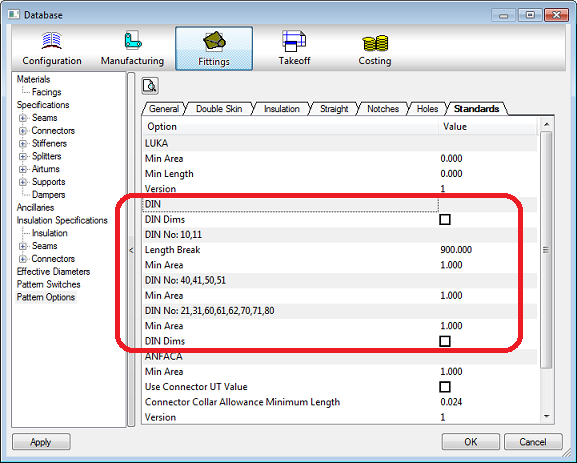
These options specify settings for patterns that can be used as DIN patterns. DIN area calculations are supported by special DIN patterns, such as round straights, oval to rounds, rectangular bends, branches, drop cheek bends, cap ends, grills, radius offsets, reducing radius offsets, square to rounds, straights, straights with branches, tapers, tees and trousers.
The DIN options are described below.
DIN Dims: Some patterns can be used both as DIN patterns and standard patterns. Enabling this option makes these patterns display their DIN dimension letters. When this option is not enabled, the normal dimension descriptions display.
DIN No 10, 11: These settings specify DIN settings for the DIN straight patterns.
Length Break: If the length of the straight is less than this value, the area calculation returns the value in Min Area.
Min Area: Specifies the minimum area, in square meters, used for straights if the area calculation returns a smaller value.
DIN No 40, 41, 50, 51: These settings specify DIN settings for the DIN taper and square to round patterns.
Min Area: Specifies the minimum area, in square meters, used for tapers and square to round patterns if the area calculation returns a smaller value.
DIN No 21, 31, 60, 61, 62, 70, 71, 80: These settings specify DIN settings for the DIN bend branch, offset and tee patterns.
Min Area: Specifies the minimum area, in square meters, used for bend branch, offset and tee patterns if the area calculation returns a smaller value.
DIN Dims: When this option is enabled, dimension letters or descriptions for these DIN patterns display.