Right-click on a sub assembly to display the Edit Subassembly dialog. This dialog has three tabs: Contents, Dims, and 3D View. Each is described below.
Contents Tab
On the Edit Sub Assembly dialog, the Contents tab lists the individual items that comprise the sub assembly. Each item within a sub assembly can be edited by right-clicking on it and selecting one of the available commands: Edit, Delete, or Properties.

Dims Tab
The Dims tab lets you create (or edit) a new dimension that will allow you to automatically set multiple dimensions within the sub assembly.

3D View Tab
The 3D View tab provides a 3D viewing window environment for editing and visualizing the sub assembly. Most of the common 3D Viewer toolbar commands are available here.
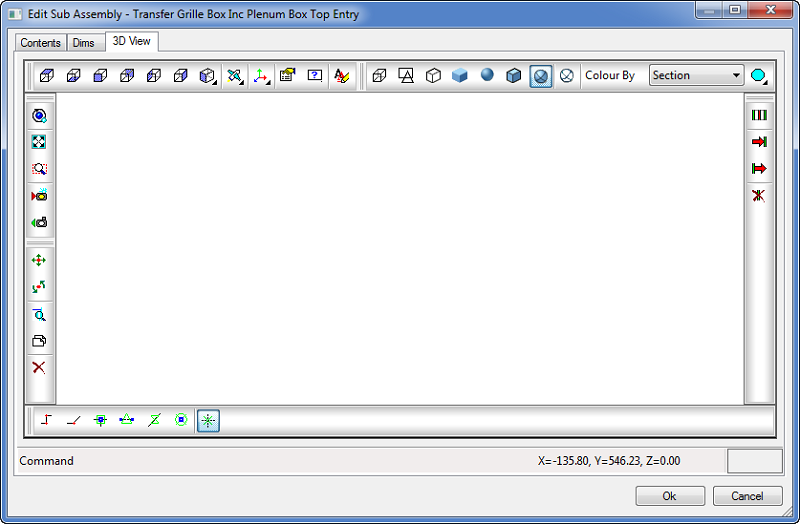
Sub Assembly Toolbar Tools: When viewing a sub assembly within the 3D View tab, the following tools are available from the Sub Assembly Toolbar:

- Getconn (GC): Get Connectivity
- Setinend (SIE): Set In End
- Setoutend (SOE): Set Out End
- Delopenends (DOS): Remove Open End Node(s)